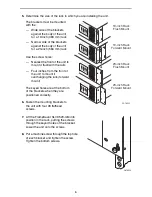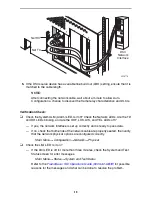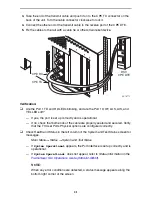17
Automatic Configuration
The FrameSaver unit provides several automatic configuration features. Frame Relay
Discovery and configuration is one of these features.
Main Menu
→
Auto-Configuration
The default discovery mode is 1MPort. In this mode, for each DLCI discovered on the
network, a multiplexed network DLCI and a standard data port DLCI will be configured
and connected, and a Management PVC will be embedded in the network DLCI.
NOTE:
When auto-configuration creates a multiplexed DLCI, but a standard DLCI is
needed, change the DLCI to standard from the network DLCI Records screen:
Configuration
→
Network
→
DLCI Records.
Other modes can be selected. See
Setting Up Automatic Configuration in the
FrameSaver SLV Configuration Reference (9000-A2-GB31)
for information about other
modes and how the Frame Relay Discovery Mode can be changed.
No automatic configuration occurs until the network cable is connected. If you do not
want management links configured or automatic configuration, change the default
setting for the Frame Relay Discovery feature.
Connecting to the Network
Connection to the DS3 network requires two BNC-to-BNC coaxial cables. The cables
are shipped with the FrameSaver SLV 9520-ILM.
Procedure
To install the DS3 network cables:
1.
Take the end of the receive cable and push it onto the Net RX (Receive) connector
on the back of the FrameSaver SLV 9520-ILM. Turn the cable connector clockwise
to lock it.
2.
Take the end of the transmit cable and push it onto the Net TX (Transmit) connector
on the back of the FrameSaver SLV 9520-ILM. Turn the cable connector clockwise
to lock it.
3.
Fix the cables to the rail with a cable tie or other strain relief device.
4.
Connect the receive and transmit cables to the output and input connectors,
respectively, of the DS3 source.
Содержание FrameServer SLV 9520-ILM
Страница 28: ...28 9520 A2 GN11 10 9520 A2 GN11 10...