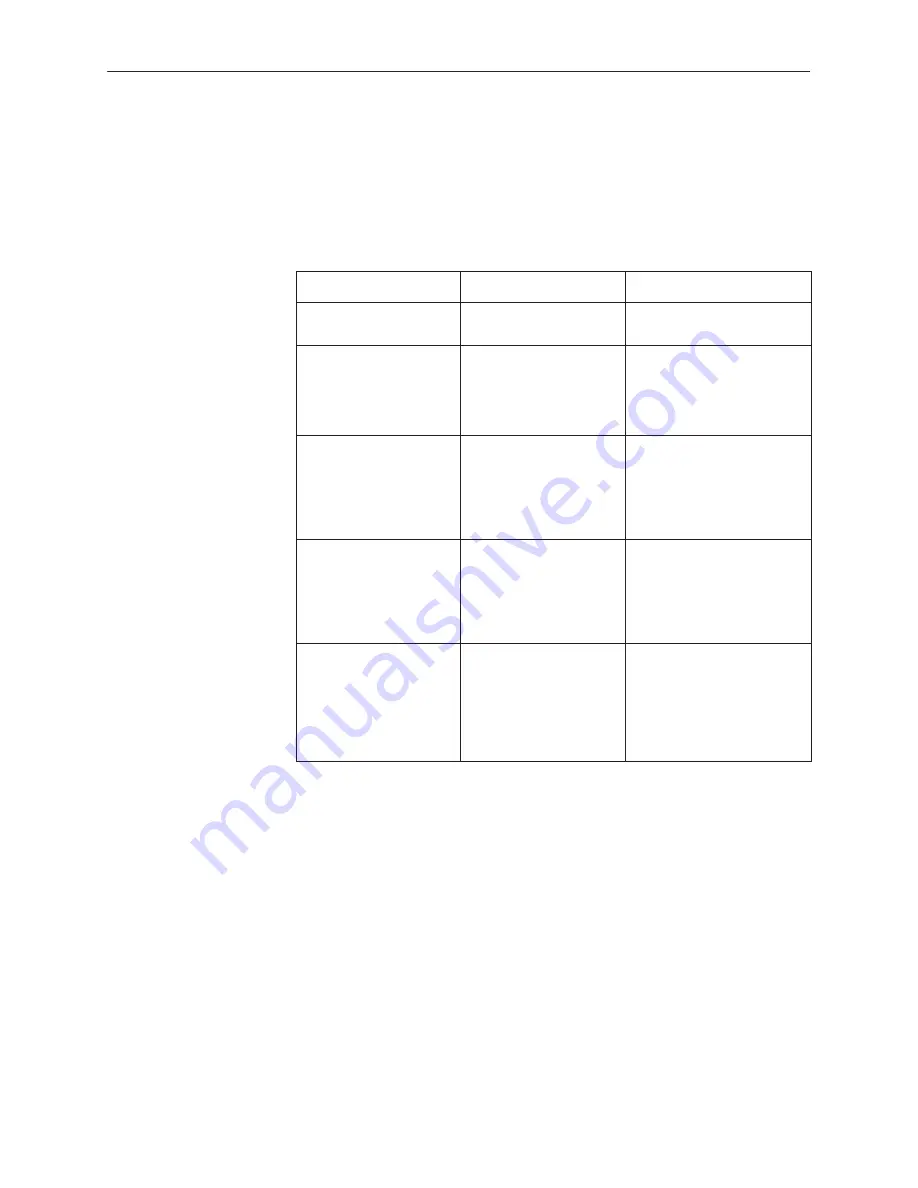
Operation and Maintenance
8-3
9161-A2-GH30-40
April 1999
Procedure
Upon beginning a session, the User Interface Idle screen is displayed. To
activate:
1. Press Enter.
2. One of the following occurs:
I f . . .
Then . . .
What to do now?
Security is disabled
The Main Menu screen
appears.
Begin your session.
Security is enabled
You are prompted for a
login ID and password.
Enter your ID and password.
If
Invalid Password
appears, see
System Error
Messages
in Chapter 9,
Troubleshooting.
You are attempting to
access through Telnet
and the user interface is
currently in session
The message
Connection
refused:
appears. (T1
access unit allows only
one connection at a
time.)
Wait and try again.
You are attempting direct
access through the COM
port and the user
interface is currently in
session via an in-band
Telnet session
The message
User
Interface Already
In Use
appears with
the active user’s IP
address.
See
System Status
Messages
in Chapter 7,
Displaying System
Information.
The T1 access unit has
the Communication Port
and Login Required
configuration options
enabled and there is no
contention for the user
interface
The Login screen
appears.
Enter your ID and password.
If
Invalid Password
appears, see
System Error
Messages
in Chapter 9,
Troubleshooting.
Содержание 9261
Страница 1: ...MODEL 916x 926x T1 ACCESS MUX TECHNICAL REFERENCE Document No 9161 A2 GH30 40 April 1999 ...
Страница 14: ...Contents viii 9161 A2 GH30 40 April 1999 F Technical Specifications G Equipment List Glossary Index ...
Страница 34: ...Management and Control 2 6 9161 A2 GH30 40 April 1999 This page intentionally left blank ...
Страница 54: ...User Interface 4 10 9161 A2 GH30 40 April 1999 This page intentionally left blank ...
Страница 92: ...Setting Up 5 38 9161 A2 GH30 40 April 1999 Example Channel Allocation ...
Страница 142: ...Security 6 10 9161 A2 GH30 40 April 1999 This page intentionally left blank ...
Страница 168: ...Displaying System Information 7 26 9161 A2 GH30 40 April 1999 This page intentionally left blank ...
Страница 244: ...Menus and Configuration Worksheets A 18 9161 A2 GH30 40 April 1999 This page intentionally left blank ...
Страница 252: ...IP Addressing B 8 9161 A2 GH30 40 April 1999 This page intentionally left blank ...






























