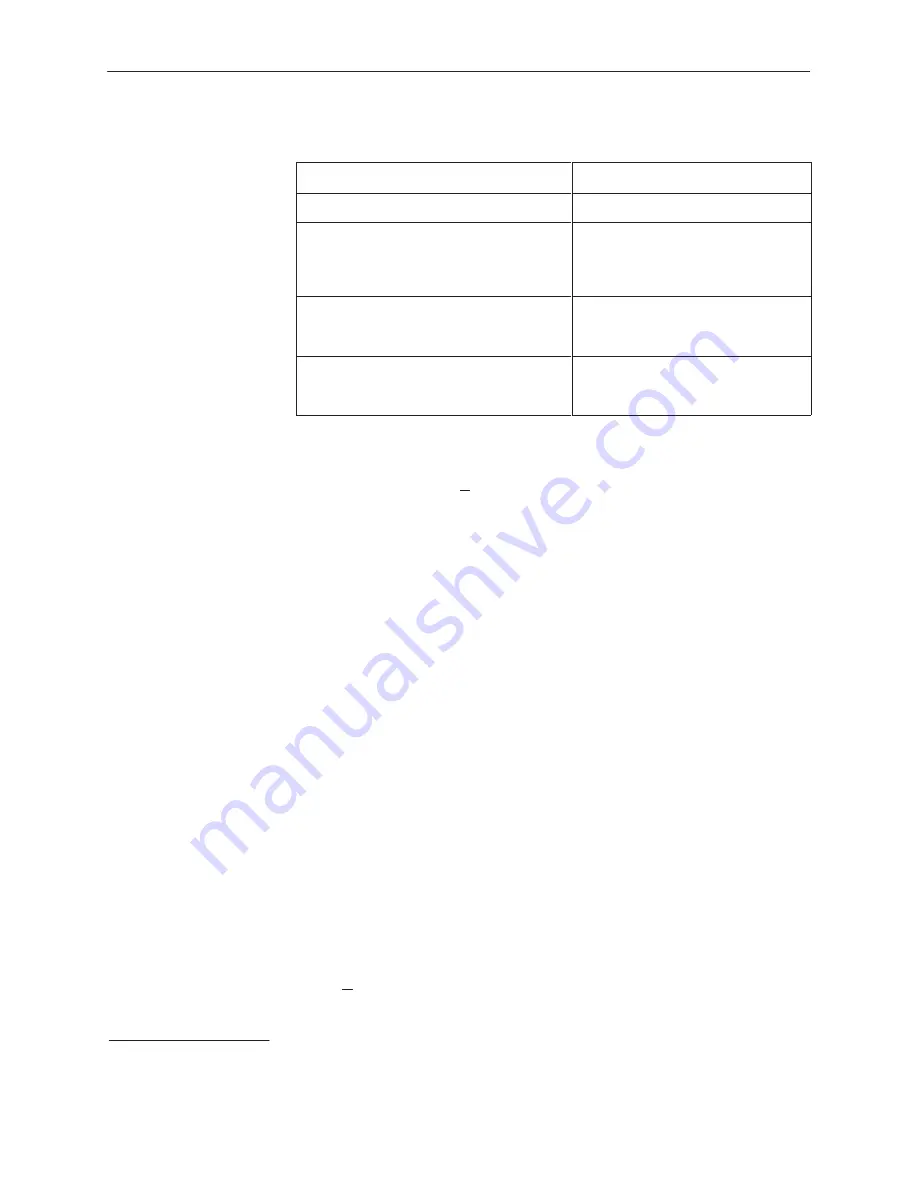
Security
6-8
9161-A2-GH30-40
April 1999
4. Select and set the following configuration options, as appropriate.
To . . .
Set the configuration option . . .
Enable IP address checking
NMS IP Validation to Enable.
Specify the number (between 1 and 10) of
SNMP management systems that are
authorized to send SNMP messages to the
access unit
Number of Managers to the desired
number.
Specify the IP address(es) that identifies
the SNMP manager(s) authorized to send
SNMP messages to the access unit
NMS
n IP Address to the appropriate
IP address.
Specify the access allowed for an
authorized NMS when IP address validates
is performed
Access Type to Read or Read/Write.
5. Press Ctrl-a to switch to the screen function key area.
6. To save changes, select Save and press Enter.
7. Select the configuration area where you want to save the changes to and
press Enter.
Save Configuration To
→
[Current Configuration/
Customer Configuration 1/Customer Configuration 2]
When Save is complete,
Command Complete
appears at the bottom of the
screen.
Refer to
Setting Up for SNMP Management
in Chapter 5,
Setting Up, for more
information about SNMP configuration options.
Creating a Login
A login ID and password is required if security is enabled.*
You can define up to
six logins (login ID/password combinations). Each login must be unique and have
a specified access level.
Procedure
To create a login:
1. Follow this menu selection sequence:
Main Menu
→
Control
→
Admin Login
2. Press Ctrl-a to switch to the screen function key area.
3. Select New and press Enter.
4. Enter login ID, password, and security level information.
*
Security is enabled by the configuration options Login Required for the Communication Port, and Telnet Login
Required or FTP Login Required for a Telnet/FTP Session.
Содержание 9261
Страница 1: ...MODEL 916x 926x T1 ACCESS MUX TECHNICAL REFERENCE Document No 9161 A2 GH30 40 April 1999 ...
Страница 14: ...Contents viii 9161 A2 GH30 40 April 1999 F Technical Specifications G Equipment List Glossary Index ...
Страница 34: ...Management and Control 2 6 9161 A2 GH30 40 April 1999 This page intentionally left blank ...
Страница 54: ...User Interface 4 10 9161 A2 GH30 40 April 1999 This page intentionally left blank ...
Страница 92: ...Setting Up 5 38 9161 A2 GH30 40 April 1999 Example Channel Allocation ...
Страница 142: ...Security 6 10 9161 A2 GH30 40 April 1999 This page intentionally left blank ...
Страница 168: ...Displaying System Information 7 26 9161 A2 GH30 40 April 1999 This page intentionally left blank ...
Страница 244: ...Menus and Configuration Worksheets A 18 9161 A2 GH30 40 April 1999 This page intentionally left blank ...
Страница 252: ...IP Addressing B 8 9161 A2 GH30 40 April 1999 This page intentionally left blank ...






























