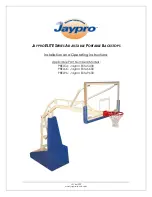14
15
BLUETOOTH HANDSET
GENERAL
Display
The Display shows all current settings and allows to adjust everything with a easy user interface.
It has an integrated backlight for dark environments.
Buttons
Turn On / Off the handset by pressing the Main Menu / Power button for three seconds. It is
also used to get back to the Home Screen
Shortcut Button
Adjustable Shortcut Button
Rocker
Move the scissors-arm up or down with the handset rocker.
Charging / Connection Socket
Connect the Handset via cable to synchronize with the dolly and to charge the internal battery..
Latching Disc
The locking plate attaches the handset control to a fluid head or to the dolly‘s body.
Display
Latching Disc
Menu Toggle Up
Confirm/OK
adjustable Shortcut Button
Menu Toggle Down
Main Menu/Power Button/
Return to home
variable Menu Button
Rocker
Charging / Connection
socket
FRONT VIEW
BACK VIEW
BLUETOOTH HANDSET
GENERAL
Water resistance
The Panther Bluetooth Handset is precision-engineered to resist water and dust.
Degree of protection: IP67
IP67
Protection against ingress of water
in case of temporary immersion
(up to 1m/39,4‘‘ - 30 minutes)
Total protection against contact, protection
against penetration of dust.
(foreign bodies protection)
(water protection)
!
To ensure this high resistance there is no possibility of a removable battery. The handsets‘
battery is totally integrated in this device. If you have problems with your battery please
contact our service department (contact details can be found on the last page).
The bluetooth handset may not be opened by yourself. Consider that the bluetooth handset
was not made to operate underwater. The water resistance is only to protect you device.
Frequency band
The Panther Handset works with a Bluetooth connection.
Distance
The maximum reach of the Panther Bluetooth Handset is up to 20m / 66 ft. - this value always
depends on your current location (many walls or no walls, forest or field etc.). For more reach
and more stable connection use a longer antenna at the Dolly‘s frontpanel.
Attention
Please check that you always have direct sight to your dolly during the
complete time of operation! Using this mobile device without visual contact
is at your own risk.
Содержание S-TYPE 3 Series
Страница 1: ...S TYPE DOLLY Series 3 USER MANUAL www panther tv ...
Страница 34: ...66 67 NOTES NOTES ...