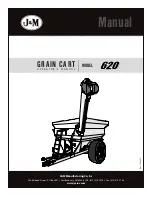36
37
STEERING
CRAB & ROUND
Switching between Crab & Round
To switch from Crab to Round mode (or the other way) please follow these steps:
Press and hold the blue button on the left side
of your dolly push rod. Now turn the handle on
the right side to CRAB / ROUND (depending
on your initial position).
Make sure that your dolly
push rod and your wheels are
in 100% straight position.
Otherwise the switching
mechanism will not work,
because you can not unlock
by pushing the blue button.
STEERING
CONVENTIONAL FRONT / REAR
Switching to Conventional Front / Rear
To use a front or a rear wheel steering you first have to go to regular Round Mode. The 2-wheel
steering modes are activated by blocking either the front or rear wheels.
Take the integrated Allen Key and block the
front or rear wheels by switch the screws on
the side of the dolly to „FIX“. Now the wheels
will keep their straight position.
Front Wheels Blocked
Rear Wheels Blocked
Содержание S-TYPE 3 Series
Страница 1: ...S TYPE DOLLY Series 3 USER MANUAL www panther tv ...
Страница 34: ...66 67 NOTES NOTES ...