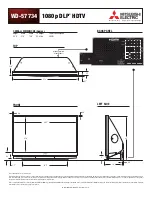10
On-Screen Display (OSD) Operations
Picture
Option
Description
Picture mode Settings
Adjust the picture setting : Standard/Dynamic/Personal
Contrast Setting
Select the display 0~100.
Brightness Setting
Select the display 0~100.
Color Setting
Select the display 0~100.
Tint Setting
Setting the display -50~+50.
Sharpness Setting
Setting the display 0~100.
Color Mode
Adjust the Color Setting : Normal/Warm/Cool