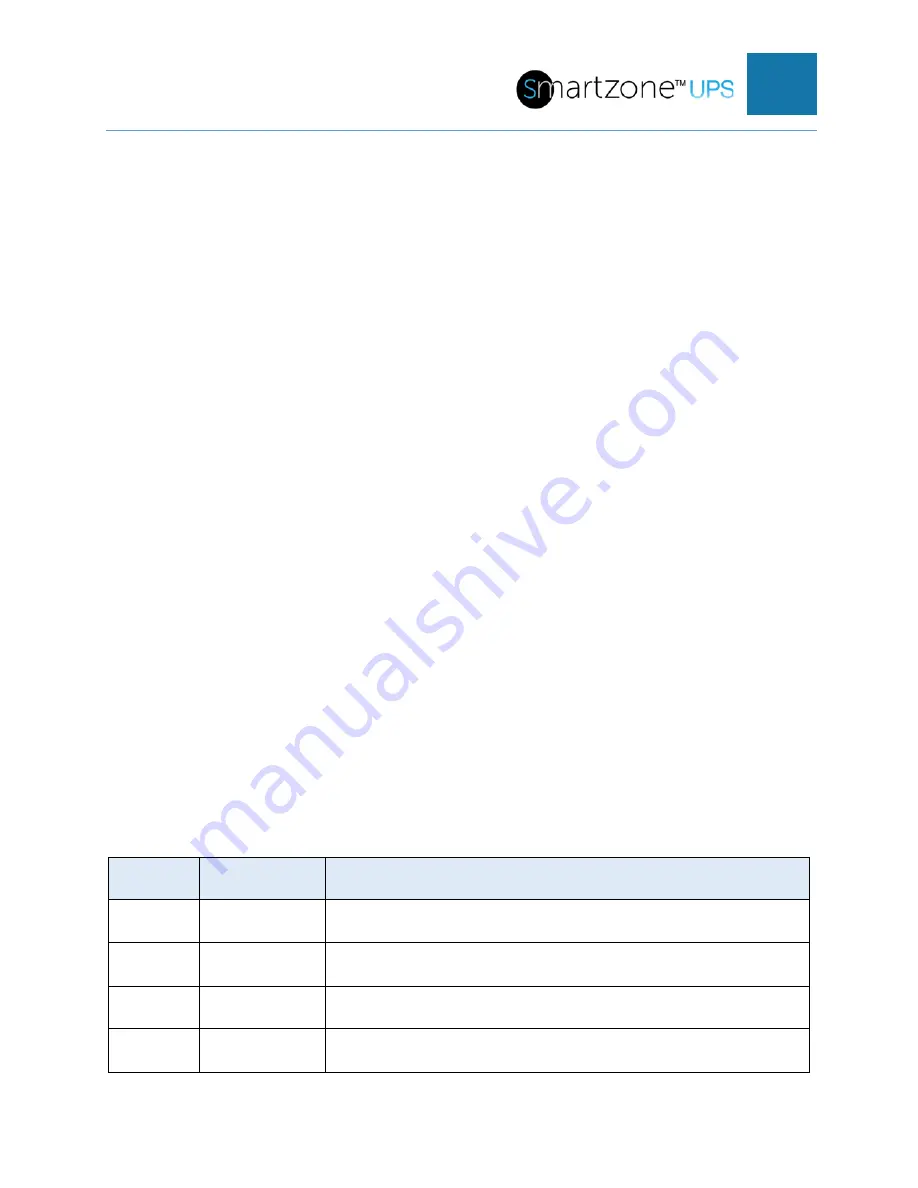
SMARTZONE UPS USER MANUAL
26
indicates a fault or initialization of the Network card.
Reset Button
A pin hole is provided in the faceplate of the Network card to access the reset button
using a paper clip or similar device. The reset behavior of the Network card is provided
below and is dependent on the duration of the button press.
Reset the NMC when it does not respond: Hold the reset button for 2 seconds and
release when green LED starts flashing. This will cause a reset of the NMC controller,
but the entire configuration will be retained.
Reset all configurations to a factory default setting: Hold the reset button for at least 20
seconds and release when green LED starts flashing fast. This will cause a reset of the
NMC controller and all configurations to be erased, including the usernames and
passwords.
Micro-B USB Connection
The USB connector provides a COM port connection for configuration via a command
line interface (CLI) to the Network card.
Refer to the Network card User’s Manual for more details on the operations of the
Network card.
Relay Card (URC005)
The intelligent slot on the UPS unit may accept either the Relay card or the Network
card, not both. Follow the steps in the Network Card (UNCP01) section to install or
remove the Relay card from the UPS unit.
The 12-pin relay card allows the user to monitor a specific status on the UPS. The
predefined monitoring contact points on the relay card change state when the status in
the UPS changes state.
Terminal
NO.
Terminal
function
Description
1
Common
source
common point for all contacts on the relay card
2
UPS ON =
Open
When the UPS is switched ON, Pin 1 to Pin 2 would
change from NC (Normal Closed) to Open.
3
AC fail =
Open
When the input utility power fails, Pin 1 to Pin 3 would
change from NC (Normal Closed) to Open.
4
AC fail =
Close
When the input utility power fails, Pin 1 to Pin 4 would
change from NO (Normal Opened) to Close.
















































