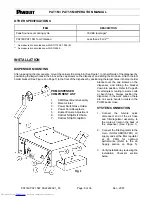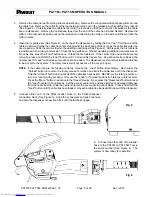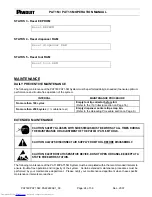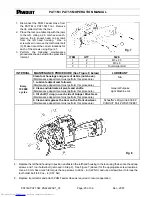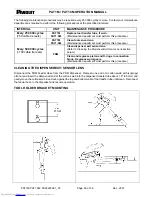PAT1M / PAT1.5M OPERATION MANUAL
PAT1M/PAT1.5M: PA22222A01_03
Page: 16 of 36
Dec., 2007
"Continue" button
Press to return to the Level 1 or Level 1B Operator Menus so that operation can
resume. This button should only be pressed when the problem is understood, and
the remedy instructions have been followed. When the operator becomes familiar
with the system, he will be able to remedy the problem without advancing to the
help displays for instructions.
The following error messages may be displayed at some time during operation of the PAT1M/PAT1.5M System. By
following the instructions on the display, the system will provide "Help" information to remedy the problem so that
operation can resume. These messages and instructions will actually teach and assist the operator when a problem
occurs. The nature of the problem, solution to the problem, and prevention of the problem are listed to reduce and
possibly eliminate the error from occurring again. Specific instructions for the error messages and remedies to the
problems are included below.
ERROR 1 - Out of ties or tie in dispenser
Out of ties or tie in dispenser
Help
Buzzer
Continue
POSSIBLE CAUSE:
This usually occurs if the dispenser has run out of cable ties, or if not enough cable ties are
loaded into the dispenser, or if a cable tie is prevented from leaving the dispenser.
CORRECTIVE ACTION:
Press the
"Buzzer"
button to turn the buzzer signal "off". If the reel is empty, press the
"Continue"
button, and then the
"MENU"
button, to bring up the "Reset" display. Press the
"Reset load"
button to
bring up the "Load, Unload, Menu" display and perform the standard reloading procedure (Refer to the
Reloading
Procedure
section on Page 9). If this message appears, and it is apparent that the reel is not empty, then the tool
was cycled without enough cable ties loaded, or a cable tie was prevented from leaving the dispenser. A cable tie
will remain in the dispenser due to little or no air pressure, or an obstruction. In all cases, disconnect the air hose and
feeder hose from the dispenser. If a cable tie is in the connector block, and it can be removed; do so. If a cable tie is
not seen, contact your maintenance department to prevent further complications. After the cable tie is removed,
reconnect the air hose and the feeder hose to the dispenser. Press the
"Continue"
button, and then the
"MENU"
button, to bring up the "Reset" display. Press the
"Reset load"
button to bring up the "Load, Unload, Menu" display.
Press the
"Load"
button to load at least one cable tie into the dispenser. Continue system operation.
PREVENTION:
To prevent this problem from recurring, verify that the air pressure is between 65 and 85 PSIG (4,5
and 5,8 bar), with a maximum 10 PSI (0,7 bar) drop.
ERROR 2 - Cover is open, no tie loaded
Cover is open, no tie loaded
Load
Unload
MENU
Buzzer
POSSIBLE CAUSE:
This message will be displayed if the cover was open and the "Load" button was pressed or the
tool was cycled.
CORRECTIVE ACTION:
Press the
"Buzzer"
button to turn the buzzer signal "off". Close the cover. The rotary
receiver will not advance unless the cover is closed. If the tool was cycled with the cover open, press the
"Load"
button to load one cable tie and resume operation. If the dispenser was being loaded, resume loading.
PREVENTION:
Keep the cover closed.
electronic components distributor