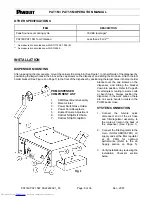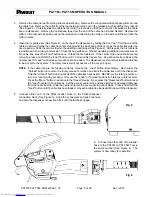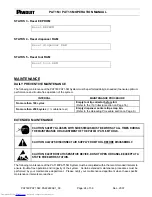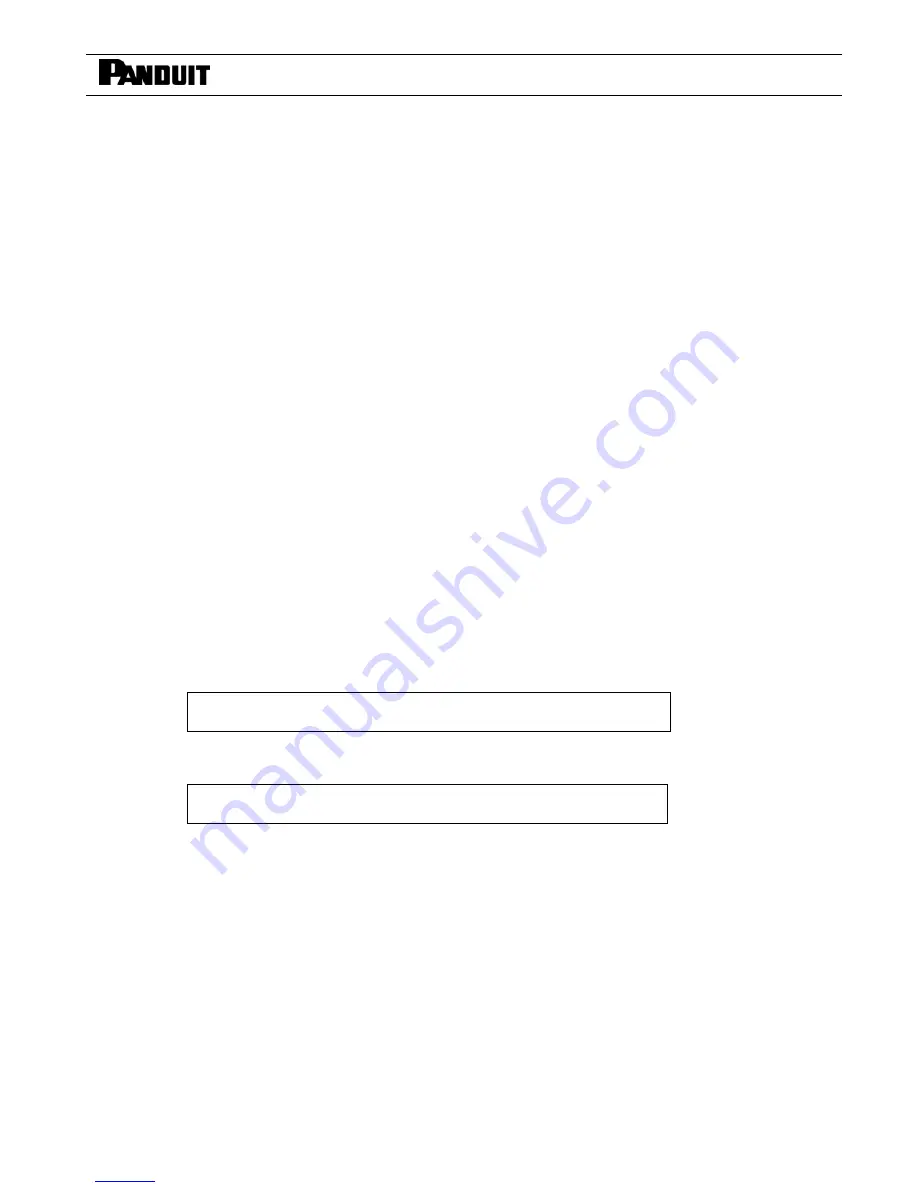
PAT1M / PAT1.5M OPERATION MANUAL
PAT1M/PAT1.5M: PA22222A01_03
Page: 9 of 36
Dec., 2007
7. Place the tool jaws around a bundle and cycle the tool by lifting up on the trigger. Refer to the
Cable Tie
Installation
section on Page 13 for some cable tie installation techniques.
RELOADING PROCEDURE
1. The carrier strip scrap bin will hold one half reel of scrap (½ reel = full collection bin). To maintain an exit for
carrier strip scrap, the scrap bin should be emptied after 2500 cable ties have been installed. The carrier strip
scrap bin should be lifted off the dispenser, emptied and replaced.
2. Before loading a full reel, press the "Unload" button to verify that any remaining ties on the carrier strip are pulled
out of the dispenser. Continue to press the "Unload" button until all of the remaining cable ties have dropped out
of the rotary receiver.
3. Once the full cable tie reel is positioned correctly, and the carrier strip is positioned in the dispenser, press the
"Menu" button to bring up the "Reset" display. Then, press the "Reset load" button to reset the "Load" counter to
14 and continue with the standard loading procedure. To reload, follow the
Loading Procedure
section on Pages
7-9, beginning with Step 3.
SYSTEM SETUP AND MENUS
The PDM Dispenser is menu driven from the LCD display. The menu has six (6) different levels that can be
advanced or exited, by pressing the designated buttons. The instructions below are for the lead person or setup
person only. For quick startup instructions and to begin cable tie installation, refer to the
Operation
section on Pages
13-14.
1. Plug the supplied electric cord into the receptacle on the back of the dispenser. Plug the other end into a
grounded electrical outlet that matches the dispenser power requirements (Refer to the
Electrical Specifications
section on Page 5). Set the power switch on the back of the dispenser to the "on" position. The dispenser rotary
receiver will rotate slightly to align itself, and
The following display will appear for 5 seconds:
Panduit
rX.X
Tool is ready
followed by:
LEVEL 1 - Operator Menu ("Load, Unload, Menu" Display)
Loads:XX
XXXXXXX
Load
Unload
MENU
This is the Level 1 menu ("Load, Unload, MENU" Display). The "XX" represents the number of ties needed to be
advanced into the rotary receiver, before the dispenser can be cycled.
When the
"Load"
button is pressed, the number will decrease as the rotary receiver advances each tie. Once
the 14 ties are advanced, the number and "Load" function disappears. (To load the dispenser, refer to the
Loading Procedure
section on Pages 7-9.) The number (XXXXXXX) on the right side of the display is the user
resettable counter (See Level 3) that keeps track of the number of cable ties successfully applied.
The
"Unload"
button reverses the rotary receiver in order to unload or clear jams. The gearing of the dispenser
will not allow turning the rotary receiver by hand. Only use the "Load" and "Unload" functions to rotate the rotary
receiver. The rotary receiver will not move if pried.
The
"MENU"
button will advance to the next menu level to activate the other dispenser functions. The functions
are in a preset order similar to a staircase. To reach a desired level, you must walk through each stairway before
that level. Press the "Menu" button to go up (forward) one level, or press the "Exit" button to go down (back) one
level.
electronic components distributor