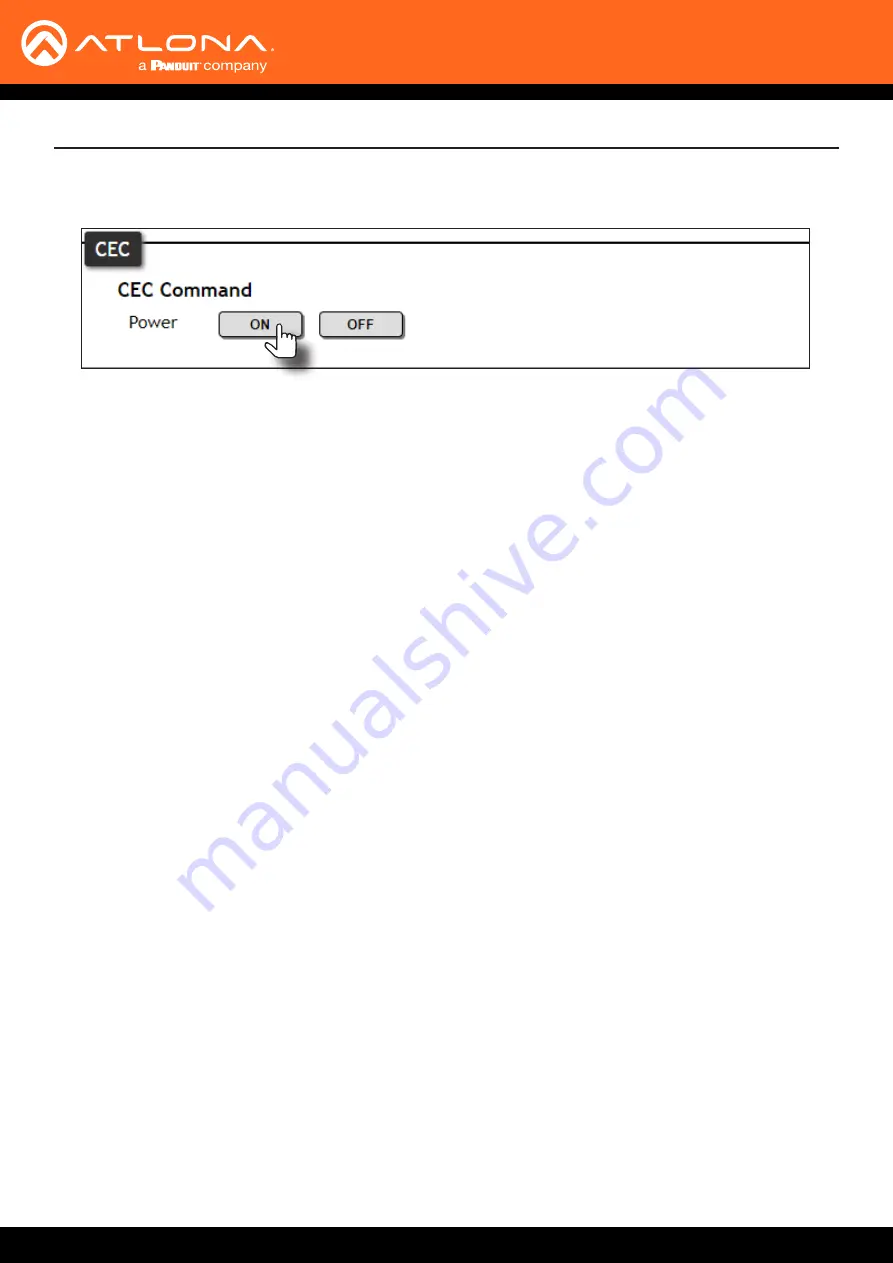
AT-OME-MS42
68
Solution Setup and Configuration Guide
8.
Under the
CEC
section, near the top of the page, test the power-on and power-off commands by clicking the
ON
and
OFF
buttons, respectively. The display should power-on and power-off when clicking these buttons.
If the display does not respond, check the following:
•
Verify that CEC is enabled on the display device.
•
Verify the integrity of the HDMI cable. Try connecting a different HDMI cable between the AT-OME-MS42
and the display device.
•
Try connecting the HDMI cable to a different HDMI input on the display device.
















































