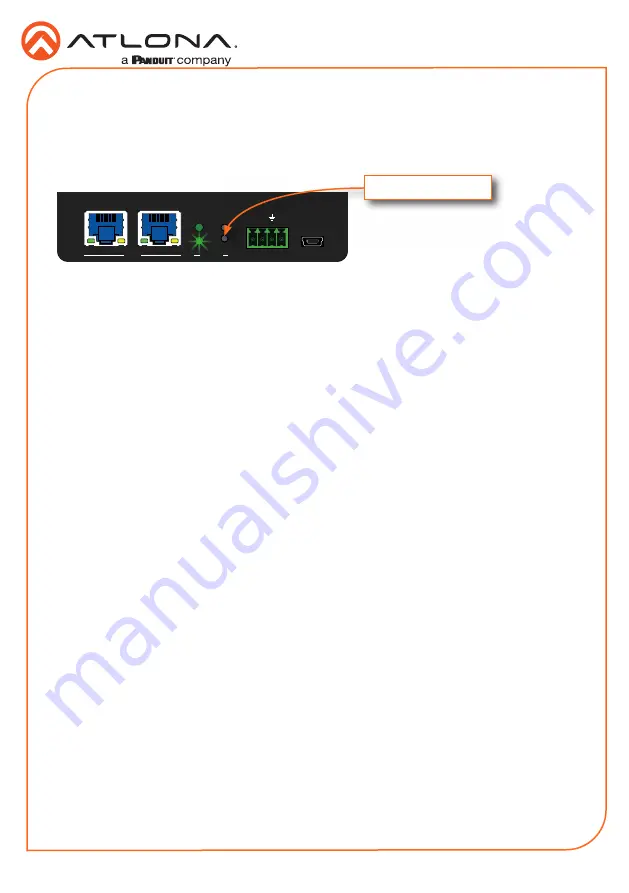
7
Installation Guide
AT-DISP-CTRL
Resetting to Factory-Defaults
To reset the AT-DISP-CTRL to factory-default settings, press and hold the
RESET
button for
approximately 5 seconds. Release the button when the
RESET
LED indicator begins to flash.
The LED indicator will flash three times to indicate that the reset procedure has completed.
For easy configuration of Atlona devices, AMS 2.0 is available from https://atlona.com/ams for
free. Two options can be used for installation: The free easy-to-install AMS software (AT-AMS-
SW) download or the AMS server hardware (AT-AMS-HW).
Once AMS has been set up:
1. Open a browser on the same network as AMS 2.0 and go to the IP address of AMS 2.0.
View the AMS 2.0 installation instructions on how to find the IP address of the software, if
necessary.
2. Enter the login information on the AMS 2.0 web page, then click the
Login
button.
3. View the AT-DISP-CTRL manual for more information.
AMS 2.0
HDMI IN
HDMI OUT
SOURCE
POWER
AT-DISP-CTRL
AT-DISP-CTRL
LAN
RX
PoE
TX
TX
RESET
IP MODE
RS-232 IR OUT
DC 5V
FW
Reset button
Web GUI
The AT-DISP-CTRL includes a built-in web GUI, which allows easy management and control of all
features. Follow the instructions below to access the web GUI.
1. Set the IP mode of the AT-DISP-CTRL. Refer to
for more
information.
2. Connect an Ethernet cable from the
LAN
port on the AT-DISP-CTRL to the Local Area
Network (LAN).
3. Use an IP scanner to determine the IP address of the AT-DISP-CTRL.
4. Launch a web browser and enter the IP address of the unit.
5. The AT-DISP-CTRL
Login
page will be displayed.
6. Enter the following information on the
Login
page. Login credentials are case-sensitive.
Login:
admin
Password:
Atlona
7. Click the
Login
button.
Содержание Atlona AT-DISP-CTRL
Страница 9: ...9 Installation Guide AT DISP CTRL Notes...
Страница 10: ...10 Installation Guide AT DISP CTRL Notes...
Страница 11: ...11 Installation Guide AT DISP CTRL Notes...












