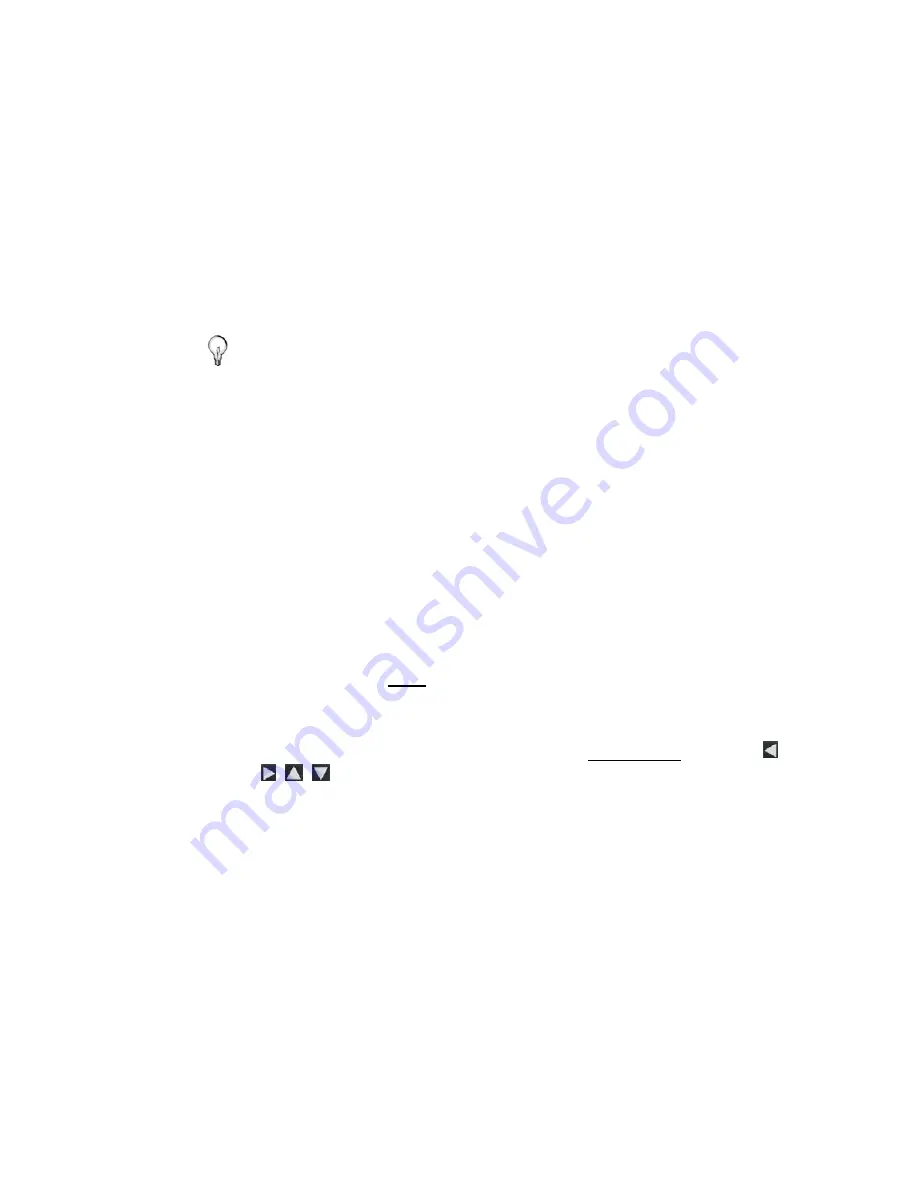
88
3. Le flux RSS que vous avez assigné à framelt.live.com va
s'afficher; les titres vont apparaître à mesure que vous
mettez les répertoires en surbrillance. Appuyez sur
ENTER
pour afficher le contenu d'un répertoire en surbrillance.
Laissez au flux de données le temps d'apparaître; la durée
nécessaire dépend de la quantité de données contenues
dans le répertoire sélectionné. Par exemple, un répertoire
contenant une grande quantité de photos peut prendre
beaucoup plus de temps à s'afficher qu'un répertoire
d'Informations ou de Prévisions Météorologiques.
ASTUCE :
Si vous effectuez des modifications sur votre
compte Windows Live Framelt alors que votre
CPN est connecté (ex. Créer de nouvelles
collections), les nouvelles données ne
s'afficheront pas avant que vous ne vous soyez
déconnecté puis reconnecté à Framelt.
Importer des Photos Framelt dans la mémoire interne
1. Sur
l'écran
HOME
, sélectionnez
Wi-Fi
.
2. Sur
l'écran
Photo Sharing
, sélectionnez
FrameIt
, puis
sélectionnez le répertoire de votre choix contenant les
photos que vous désirez importer.
3. Pour importer tous les fichiers de photos, appuyez sur
MENU
puis sélectionnez
Import All
.
Pour importer des fichiers de photos individuels, utilisez
pour vous déplacer parmi les noms de fichiers et
appuyez sur "+" pour sélectionner les fichiers que vous
désirez importer
("-"pour désélectionner un fichier)
. Appuyez
sur
MENU
, puis choisissez
Import Selected
.
4. Appuyez
sur
EXIT
pour revenir à l'écran précédent.
Agrandir des photos dans FrameIt
1. Une fois la photo que vous désirez agrandir est affichée,
appuyez plusieurs fois si nécessaire sur
ZOOM
jusqu'à
l’obtention de la vue désirée.
2. Lorsque vous avez terminé, appuyez sur
EXIT
pour
reprendre le visionnage des photos.






























