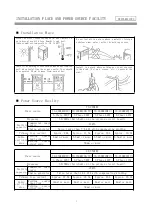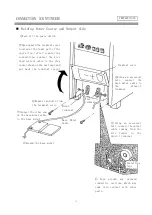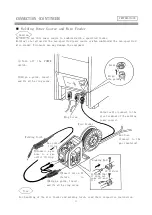9
FEEL SAFE TO USE IT.
Welding power source
PREPARATIONS
Crater Current Control
When
“
CRATER ON
”
is selected with
the crater selector switch, you can
control a crater welding current
value.
Crater Voltage Control
When
“
CRATER ON
”
is selected with the crater selector
switch, you can control a crater welding voltage. Note)
When SIMPLE UNIFIED is selected (refer to pages 25 and
44), this serves as a crater voltage fine control.
A unified crater voltage may not be an optimum
condition, depending on a welding posture, wire brand,
and length of an extension cable. If this is the case,
the crater voltage can be finely adjusted "lower" by
turning this control to the left, and "higher" by
turning to the right.
Gas Supply Switch
Warn. Indicator Lamp
Power Indicator Lamp
Prior to welding, use this
switch to adjust a gas flow
rate in advance. Set it to
the
“
CHECK
”
side.
(Refer to page 15)
When a warn. occurs, this
lamp goes on. It informs
you of an warn inside the
welding
power
source.
(Refer to page 34)
This
lamp
indicates
a
power-on/-off state.
Turning on the POWER switch
Illuminates a green lamp.