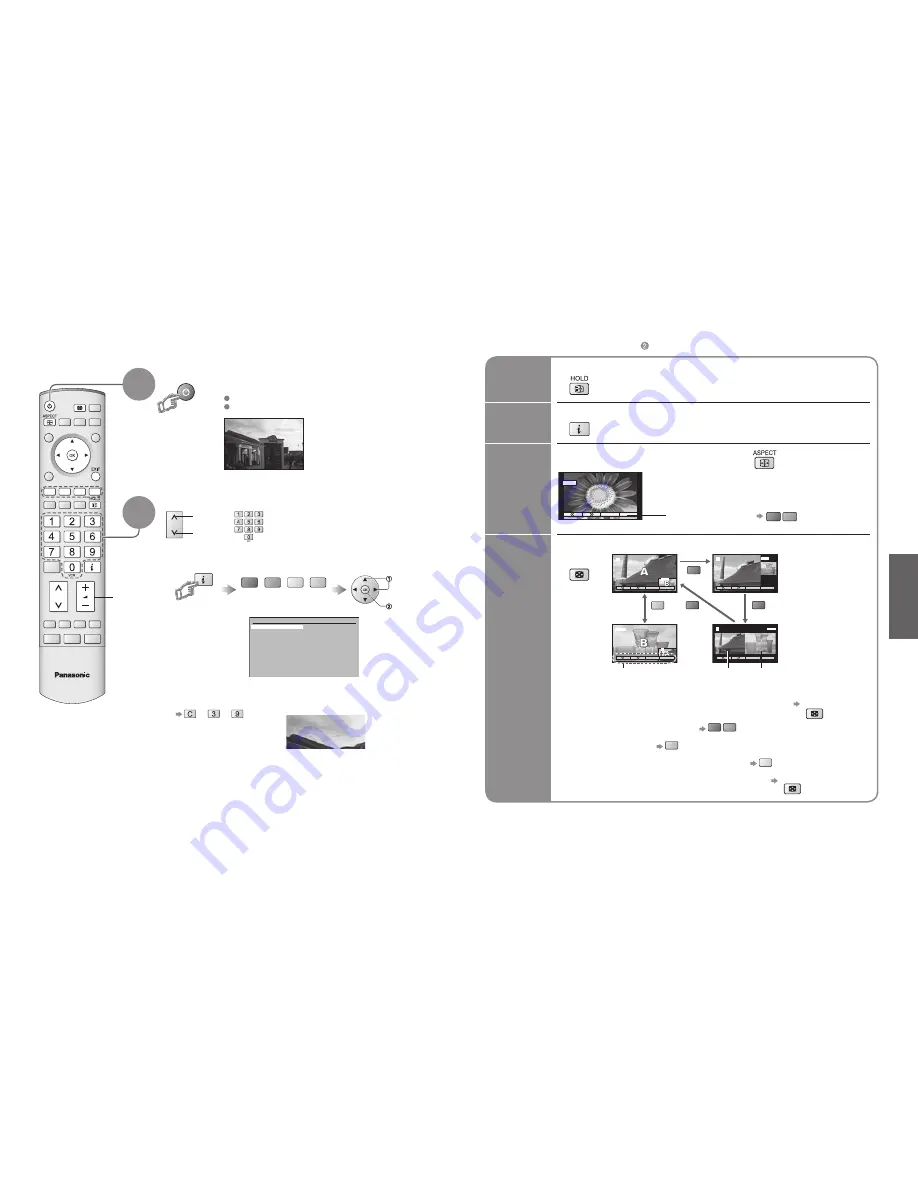
12
13
V
iewing
TV
MULTI
WINDOW
red
green
yellow
blue
Watching TV
Select a channel
up
Volume
2
Turn power on
Freeze / unfreeze picture
Hold
■
Other Useful Functions
(Operate after
)
down
Display
status
information
Display / hide status information
•
Displays information for a few seconds.
or
1
Watch TV,
DVD, etc.
in multi
window
Swap
Source
2
AV1
Swap
Source
2
AV1
Swap
Source
2
AV1
Swap
Source
2
AV1
MULTI
WINDOW
blue
red
red
red
View in multi window
(p. 38)
Main
screen
Colour bar
Sub
screen
•
Remote control operations apply to the main screen.
•
To change the layout, etc.
fi
rst show the colour bar
MULTI
WINDOW
•
To change the layout
red
green
•
To swap
blue
•
To change the source of sub screen
yellow
•
To return to the normal single-screen view
MULTI
WINDOW
Prog. Name
Chan.
VCR :
1 :
2 :
3 :
4 :
5 :
6 :
7 :
8 :
9 :
10 :
11 :
12 :
CH21
CH44
CH51
CH41
CH47
CH23
CH26
CH58
-
-
-
-
-
Das Erste
ZDF
RTL
Prog. Name
Chan.
13 :
14 :
15 :
16 :
17 :
18 :
19 :
20 :
21 :
22 :
23 :
24 :
-
-
-
-
-
-
-
-
-
-
-
-
select page
(Corresponds to the colour bar)
select
programme
watch
1 BBC 1
MAINS power On / Off switch should be On.
Picture will appear.
(Press for about 1 second)
1
CH_ _
■
To select a channel inputting the channel number, e.g. 39.
→
→
■
To select a channel using programme guide
Change
aspect
ratio
14 : 9
•
Each press changes the mode.
While the bar is displayed
red
green
Auto aspect / 16:9 / 14:9 / 4:3 / Zoom1 / Zoom2 / Zoom3
•
To change the mode with colour buttons
Change the aspect ratio
(p. 36)
Enjoy viewing the picture at its optimum size and aspect
•
W
atching TV






















