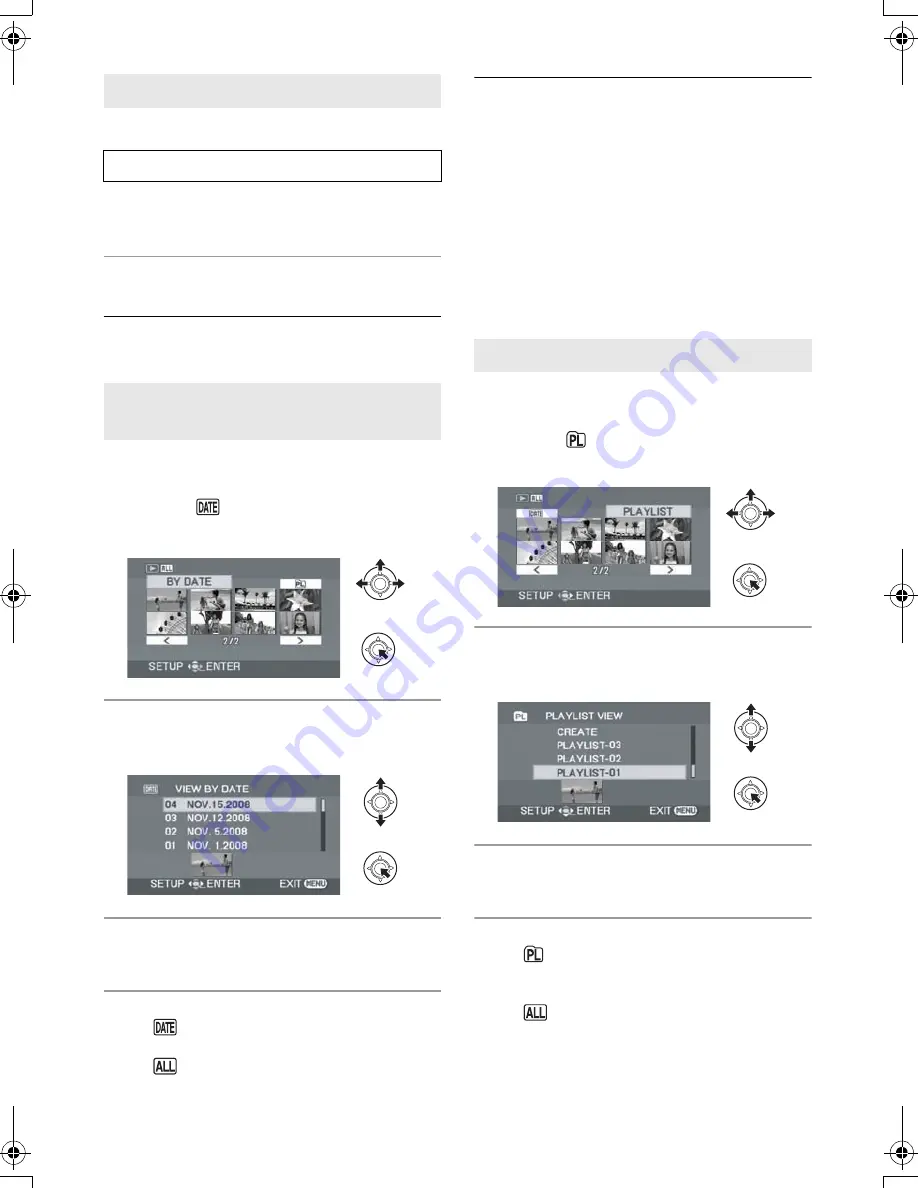
56
LSQT1319
Select the menu. (
l
30)
If playback of a motion picture is stopped, [R]
appears on the thumbnail view of the stopped
scene.
To cancel the resume function
Set [RESUME PLAY] to [OFF].
≥
The resume position memorized is cleared if
you open the disc cover or edit the scenes, etc.
Scenes recorded on the same day can be played
back in succession.
1
Select
(BY DATE), then press
the joystick.
2
Select the playback date, then
press the joystick.
3
Select the scene to be played
back, then press the joystick.
To select a different date
Select
(BY DATE), then press the joystick.
To return to the screen showing all scenes
Select
(VIEW ALL), then press the joystick.
≥
Even if scenes are recorded on the same day,
they are grouped separately in the following
cases.
j
When the number of scenes exceeds 99
(RAM)
(-RW‹VR›)
(-RW‹V›)
(-R)
(-R]DL)
j
When the disc is removed
(-RW‹V›)
(-R)
(-R]DL)
j
When the [ASPECT] setting is changed
(-RW‹V›)
(-R)
(-R]DL)
j
When the disc is repaired
(-RW‹V›)
(-R)
(-R]DL)
j
When the layers switch
(-R]DL)
Creating a new playlist (
l
63)
(RAM)
(-RW‹VR›)
1
Select
(PLAYLIST), then press
the joystick.
2
Select the playlist to be played
back, then press the joystick.
3
Select the scene to start
playback, then press the joystick.
To select a different playlist
Select
(PLAYLIST), then press the joystick.
To return to the screen showing the original
scenes
Select
(VIEW ALL), then press the joystick.
Resuming the previous playback
[SETUP]
#
[RESUME PLAY]
#
[ON]
Playing back motion pictures by
date
Playing back a playlist
VDR-D50P&PC-LSQT1319_eng.book 56 ページ 2007年11月14日 水曜日 午後5時21分
Содержание VDR-D50
Страница 13: ...13 LSQT1319 Preparation Recording Playback With a PC Others 14 Before using 28 Setup ...
Страница 35: ...35 LSQT1319 Preparation Recording Playback With a PC Others 36 Recording Basic 44 Recording Advanced ...
Страница 89: ...89 LSQT1319 Preparation Recording Playback With a PC Others 90 Indications 94 Helpful hints ...
Страница 118: ...118 LSQT1319 ...
Страница 119: ...119 LSQT1319 ...






























