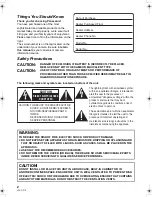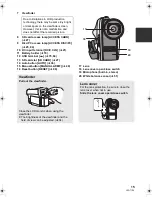15
LSQT1319
7
Viewfinder
8
SD card access lamp [ACCESS CARD]
(
l
27)
9
Disc/PC access lamp [ACCESS DISC/PC]
(
l
25, 84)
10 DC input terminal [DC/C.C.IN] (
l
21)
11 Battery holder (
l
19)
12 USB terminal [
] (
l
75, 84)
13 SD card slot [SD CARD] (
l
27)
14 Auto button [AUTO] (
l
36)
15 Manual button [MANUAL AF/MF] (
l
49)
16 Reset button [RESET] (
l
99)
17 Lens
18 Lens cover open/close switch
19 Microphone (built-in, stereo)
20 White balance sensor (
l
51)
Due to limitations in LCD production
technology, there may be some tiny bright
or dark spots on the viewfinder screen.
However, this is not a malfunction and
does not affect the recorded picture.
Viewfinder
Pull out the viewfinder.
Close the LCD monitor when using the
viewfinder.
≥
The brightness of the viewfinder and the
field of view can be adjusted. (
l
34)
Lens cover
For the lens protection, be sure to close the
lens cover when not in use.
Slide the lens cover open/close switch.
19
20
17
18
VDR-D50P&PC-LSQT1319_eng.book 15 ページ 2007年11月14日 水曜日 午後5時21分
Содержание VDR-D50
Страница 13: ...13 LSQT1319 Preparation Recording Playback With a PC Others 14 Before using 28 Setup ...
Страница 35: ...35 LSQT1319 Preparation Recording Playback With a PC Others 36 Recording Basic 44 Recording Advanced ...
Страница 89: ...89 LSQT1319 Preparation Recording Playback With a PC Others 90 Indications 94 Helpful hints ...
Страница 118: ...118 LSQT1319 ...
Страница 119: ...119 LSQT1319 ...