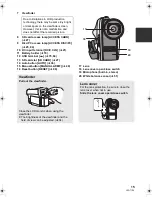25
LSQT1319
Before using
4
Inserting/removing a disc
≥
The cover of the disc compartment will not open unless the unit has a charged battery or is connected
to the AC adaptor.
1
Insert a charged battery or
connect the AC adaptor.
2
Slide the DISC EJECT lever up
and release it.
3
Open the cover of the disc
compartment and insert/remove
the disc.
≥
Place the disc onto the spindle in the center
and then push the disc down until it clicks into
place.
≥
While pressing down on the spindle, grasp the
edge of the disc and gently lift it out.
4
Push the section marked
PUSH CLOSE to close the cover.
≥
Do not remove the battery pack or disconnect
the AC adaptor while removing the disc.
≥
If the cover is open, the power will not turn off
even if the mode dial is set to OFF.
≥
Do not touch the pickup lens or the recording/
playback side of the disc.
≥
Be sure not to touch the area around the
pickup lens for it becomes extremely hot.
A
B
A
Set the recording/playback side
to the inside.
B
Pickup lens (reads disc)
C
Disc access lamp [ACCESS DISC/
PC]
C
When the lamp is on, the disc is rotating and
data is being recorded. If the power supply is
interrupted, the disc may become damaged.
Do not disconnect the AC adaptor or remove
the battery. Also, do not shake or bump the
unit while the lamp is on.
VDR-D50P&PC-LSQT1319_eng.book 25 ページ 2007年11月14日 水曜日 午後5時21分
Содержание VDR-D50
Страница 13: ...13 LSQT1319 Preparation Recording Playback With a PC Others 14 Before using 28 Setup ...
Страница 35: ...35 LSQT1319 Preparation Recording Playback With a PC Others 36 Recording Basic 44 Recording Advanced ...
Страница 89: ...89 LSQT1319 Preparation Recording Playback With a PC Others 90 Indications 94 Helpful hints ...
Страница 118: ...118 LSQT1319 ...
Страница 119: ...119 LSQT1319 ...