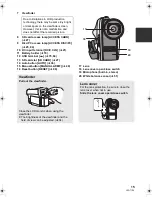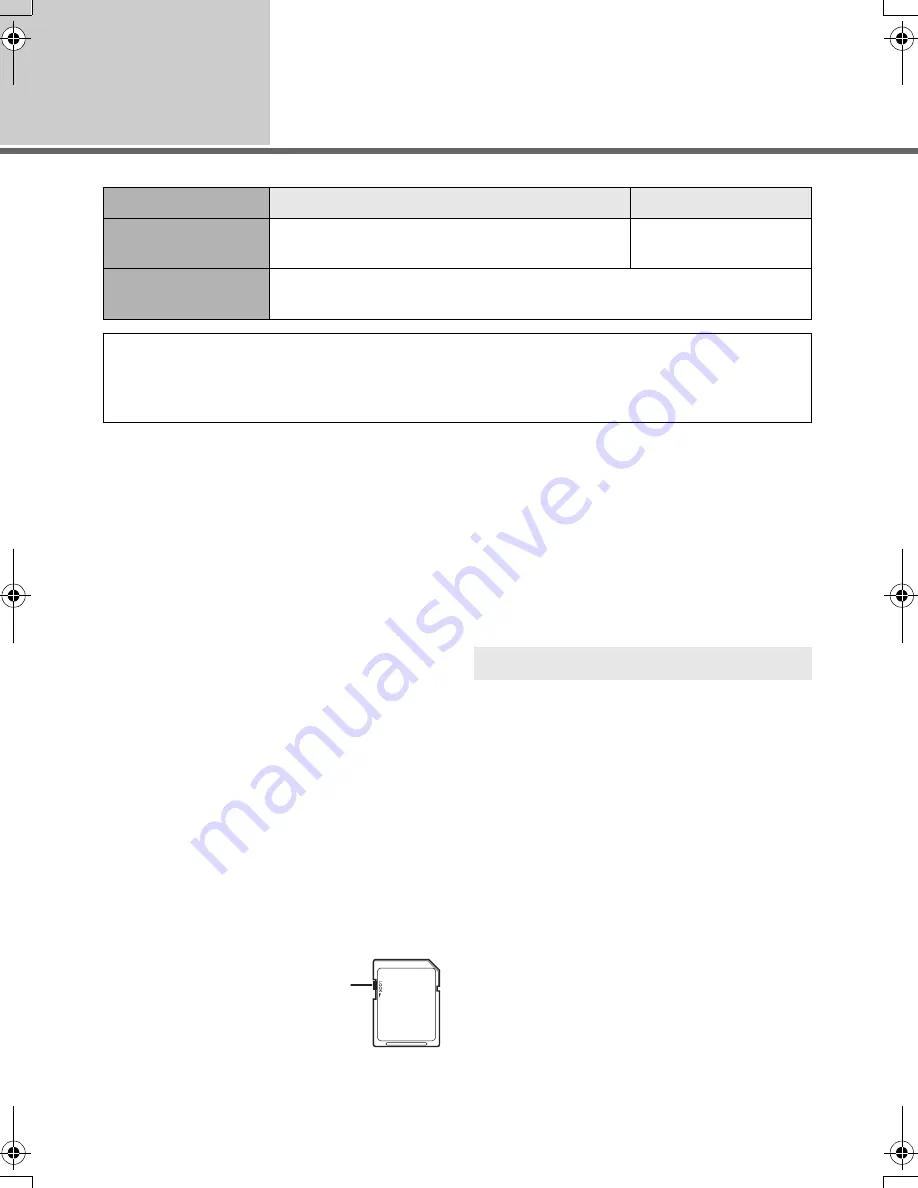
26
LSQT1319
Before using
5
About SD cards
≥
For the purposes of these operating
instructions, SD Memory Card and SDHC
Memory Card are referred to as the “SD card”.
≥
Motion pictures cannot be recorded on an
SD card with this unit.
≥
Please confirm the latest information on the
following website. (This website is in English
only.)
http://panasonic.jp/support/global/cs/e_cam
≥
This unit supports SD Memory Cards formatted
in FAT12 system and FAT16 system based on
SD Memory Card Specifications and SDHC
Memory Cards formatted in FAT32 system.
≥
If you wish to use Memory Cards that are 4 GB
and 8 GB, only SDHC Memory Cards can be
used.
≥
4 GB (or more) Memory Cards that do not have
the SDHC logo are not based on SD Memory
Card Specifications.
≥
Use this unit to format SD cards. If an SD card
is formatted on other products (such as a PC),
the time spent for recording may become
longer and you may not be able to use the SD
card. (
l
71)
≥
We recommend that you use a Panasonic
brand SD card.
≥
When the write-protect switch
A
on SD card is locked, no
recording, deletion or editing
will be possible on the card.
≥
Keep the Memory Card out of
reach of children to prevent
swallowing.
≥
A MultiMediaCard cannot be used on this unit.
∫
About the miniSD Card
≥
Be sure to insert miniSD Cards in the
dedicated card adaptor before use. Inserting a
card in this unit without the adaptor may
damage the unit or the card.
≥
Do not insert an empty card adaptor in this
unit. Do not leave the adaptor in this unit while
inserting or removing miniSD Cards. This may
cause the unit to malfunction.
≥
Do not touch the terminals on the back of the
SD card.
≥
Do not expose the terminals of the SD card to
water, debris, dirt or dust.
≥
Do not leave the SD cards in the following
areas:
j
In direct sunlight.
j
In very dusty or humid areas.
j
Near a heater.
j
Locations susceptible to significant
difference in temperature (condensation can
occur).
j
Where static electricity or electromagnetic
waves occur.
≥
To protect SD cards, keep them in their cases
when not being used.
≥
Electrical noise, static electricity or failure of
this unit or the SD card may damage or erase
the data stored on the SD card. We
recommend saving the SD data on a PC.
Card type
SD Memory Card
SDHC Memory Card
Capacity
8 MB, 16 MB, 32 MB, 64 MB, 128 MB, 256 MB,
512 MB, 1 GB, 2 GB
4 GB, 8 GB
Indication in these
instructions
(SD)
This unit is compatible with both SD Memory cards and SDHC Memory cards. You can only use
SDHC Memory cards on devices that are compatible with them. You cannot use SDHC Memory
cards on devices that are only compatible with SD Memory cards. (When using an SDHC Memory
card on another device, be sure to read the operating instructions for that device.)
A
SD card handling
VDR-D50P&PC-LSQT1319_eng.book 26 ページ 2007年11月14日 水曜日 午後5時21分
Содержание VDR-D50
Страница 13: ...13 LSQT1319 Preparation Recording Playback With a PC Others 14 Before using 28 Setup ...
Страница 35: ...35 LSQT1319 Preparation Recording Playback With a PC Others 36 Recording Basic 44 Recording Advanced ...
Страница 89: ...89 LSQT1319 Preparation Recording Playback With a PC Others 90 Indications 94 Helpful hints ...
Страница 118: ...118 LSQT1319 ...
Страница 119: ...119 LSQT1319 ...