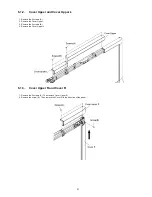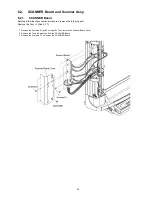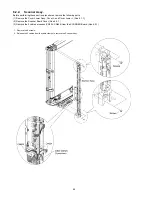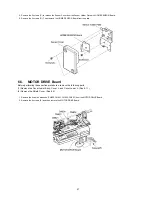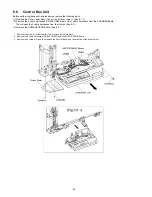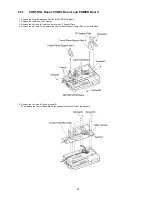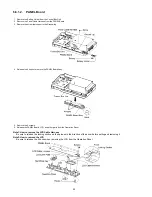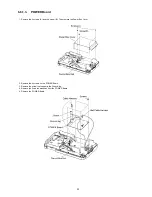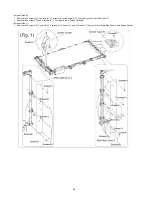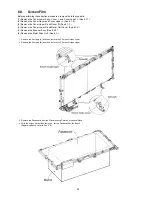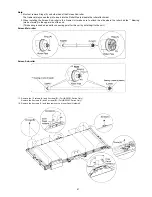48
6.6.
Control Box Unit
Before performing these section procedures, remove the following parts.
(1) Remove the Cover Lower Assy., Cover L, and Cover Lower L. (See 6.1.1.)
(2) Remove the 2 cable harnesses (CN604, CN606) out of the 7 cable harnesses from the SCANNER Board.
Then release the 2 cable harnesses from the clamps. (See 6.2.)
(3) Remove the HOME SENSOR Board. (See 6.4.)
1. Remove the screw (A) and screw (B). Then remove the Shield Plate.
2. Remove the 2 cable harnesses (CN 802, CN803) from the MOTOR DRIVE Board.
3. Remove the 2 screws (C) and then remove the Control Box Unit in the direction of the arrow below.
Содержание UB-5338C
Страница 9: ...9 2 3 External View ...
Страница 10: ...10 2 4 Control Panel Operation ...
Страница 11: ...11 2 5 External Dimensions 2 5 1 UB 5838C ...
Страница 12: ...12 2 5 2 UB 5338C ...
Страница 101: ...101 13 Exploded View and Replacement Parts List ...
Страница 102: ...102 13 1 Framework of Projected Diagram ...
Страница 103: ...103 13 2 Cabinet Unit ...
Страница 105: ...105 13 3 Motor Drive Unit Sensor Unit ...
Страница 107: ...107 13 4 Control Box Unit ...
Страница 109: ...109 13 5 Screen Feed Roller Unit ...
Страница 111: ...111 13 6 Scanner Unit ...
Страница 113: ...113 13 7 Panel Unit ...
Страница 115: ...115 13 8 Frame Unit ...
Страница 117: ...117 13 9 Rear Cover Unit ...
Страница 119: ...119 13 10 Packing ...