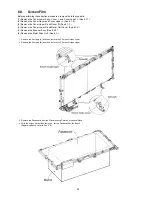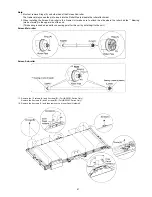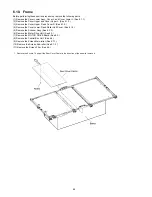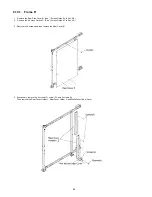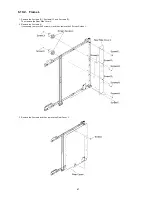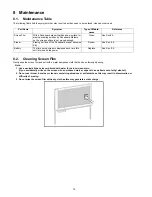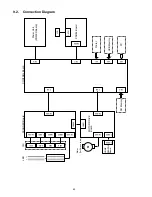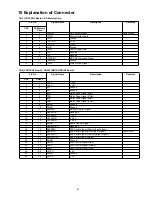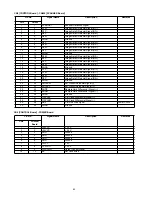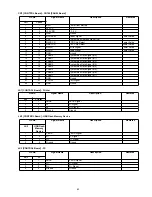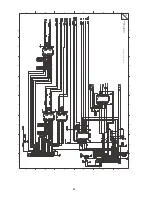73
7.2.2.
Initial Setting Mode
Without setting the application area/country, when turning on the unit (Panaboard),
the screen for the Initial Setting Mode will be displayed on the LCD.
After selecting "Board" on the menu, set the screen panel size (Std or Wide) for this unit with the Advance Key.
Then selecting "Model-Destination" on the menu, set the application area/country for this unit with the Advance Key.
Содержание UB-5338C
Страница 9: ...9 2 3 External View ...
Страница 10: ...10 2 4 Control Panel Operation ...
Страница 11: ...11 2 5 External Dimensions 2 5 1 UB 5838C ...
Страница 12: ...12 2 5 2 UB 5338C ...
Страница 101: ...101 13 Exploded View and Replacement Parts List ...
Страница 102: ...102 13 1 Framework of Projected Diagram ...
Страница 103: ...103 13 2 Cabinet Unit ...
Страница 105: ...105 13 3 Motor Drive Unit Sensor Unit ...
Страница 107: ...107 13 4 Control Box Unit ...
Страница 109: ...109 13 5 Screen Feed Roller Unit ...
Страница 111: ...111 13 6 Scanner Unit ...
Страница 113: ...113 13 7 Panel Unit ...
Страница 115: ...115 13 8 Frame Unit ...
Страница 117: ...117 13 9 Rear Cover Unit ...
Страница 119: ...119 13 10 Packing ...