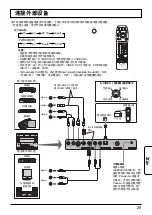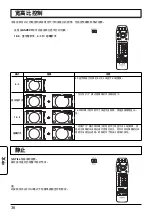23
English
<SET UP MODE>
[DOWN LOADING]
LOADER -> TV
PUSH ENTER KEY
<SET UP MODE>
[DOWN LOADING]
RECEIVING ...
PROGRESS 5%
<SET UP MODE>
[DOWN LOADING]
DATA INPUT ERROR
PLEASE TURN OFF
<SET UP MODE>
[DOWN LOADING]
DATA INPUT ERROR
CHECK REMOCON
PLEASE TURN OFF
<SET UP MODE>
[DOWN LOADING]
WRITING DATA ...
PROGRESS 5%
<SET UP MODE>
[DOWN LOADING]
WRITE FAILED
PLEASE TURN OFF
<SET UP MODE>
[DOWN LOADING]
WRITE COMPLETED
PLEASE TURN OFF
1
2
3
4
Press the
ENTER
key on the Set Up Loader and start copy. [RED] LED
(upper left of the Set Up Loader) blinks for about 5 seconds when you fail the
data copy.
Point the Set Up Loader at the unit until the progress becomes 100%.
If the progress does not become 100 % and this is displayed, turn the unit
off and repeat the procedure 1 in <Copy the Set Up Loader data to the other
units> again.
If the progress does not become 100 % and this is displayed, make sure that
the master set setting copy is successfully operated.
The data copy is successfully done when the progress becomes 100%.
When this is displayed, you can stop pointing the Set Up Loader at the unit.
Wait until “PLEASE TURN OFF” is displayed to write the data which is held
in the unit to the memory.
If the progress does not become 100 % and this is displayed, turn the unit
off and repeat the procedure 1 in <Copy the Set Up Loader data to the other
units> again.
Press the
POWER
key on the Set Up Loader to turn the unit on.
Press
A
then
B
in order within 1 second to set the DOWN LOADING mode.
When you enter the mode, this is displayed. If not, repeat this procedure
again.
Data copy is completed when this is displayed. Turn the unit off and on again
to enable the new settings. Enjoy watching the unit with the same setting as
the master set!!
Copy the Set Up Loader data to the other units
Replicating the settings – Set Up Loader