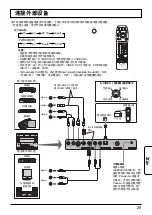Use the display’s remote controller and set the “Serial Slot Select” item in the Options menu to “Slot2”.
Note:
No setting is required when using the TH-37PWD8WK/S or the TH-42PWD8WK/S.
[Options menu operation method]
ヂ
Press the [SET UP] button to display the “Setup” menu.
ッ
Press the [
▲
/
▼
] buttons to select “OSD Language”.
ツ
Press and hold the [SURROUND] button for 3 seconds or longer to display
the “Options” menu.
ヅ
Press the [
▲
/
▼
] buttons to select “Serial Slot Select”.
テ
Press the [
◄
/
►
] buttons to set “Slot2”.
デ
Press the [SET UP] button to end the setting.
21
English
SYSTEM SETTING MODE Set up
Note:
Be sure to perform this setting when PWD 8 series (TH-37PWD8WK/S, TH-42PWD8WK/S) is connected with this
terminal board. If not, no setting is required.
Press the buttons to enter the SYSTEM SETTING MODE within 1
second in accordance with the order below.
Programme Number Selection UP
, DOWN
buttons, Direct
Programme Number
,
,
,
buttons (as for
button,
press and hold for 3 seconds).
USE SLOT3:
Select “YES” when SLOT3 is used, if not, select “NO”. Turn the unit
Off and On again to enable the new settings.
YES/NO
Note:
Without the correct settings, input switch may malfunction.
SYSTEM SETTING MODE
YES
USE SLOT3
Display’s setting
When use Slot 3
Set the value “YES”.
When not in use Slot 3
Set the value “NO” (default setting).
Notes:
• Be sure to set the value “NO” while TH-37PWD8WK/S is used.
• No setting is required while PS/H9 series is used.
SYSTEM SETTING MODE
NO
USE SLOT3
3/3
Options
Off
Off
Off
V. lnstallation
Rotate
Slot2
Serial Slot Select
Slot power
Example display