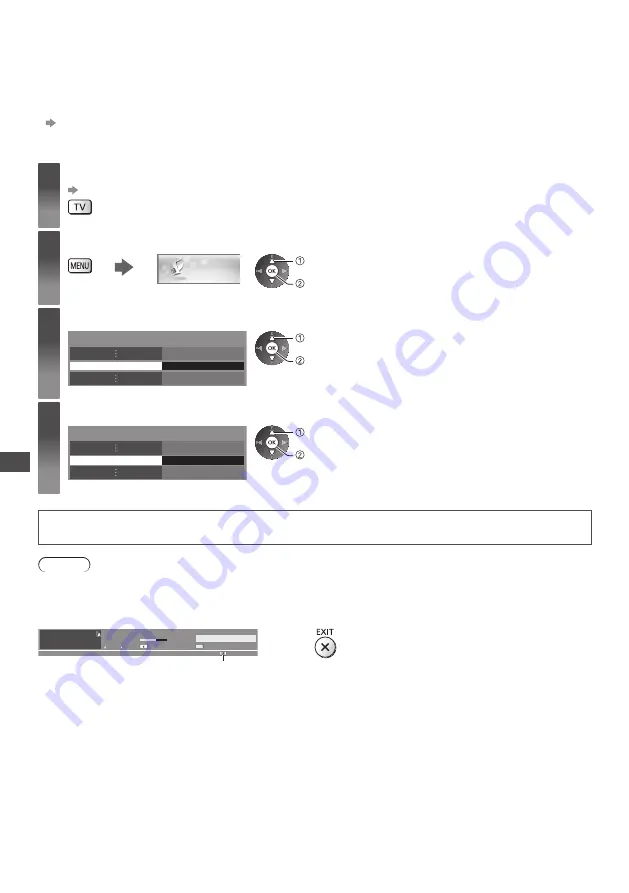
Using Data Service
Application
60
Using Data Service Application
You can enjoy Hybrid Broadcast Broadband TV application that is one of the interactive data services for digital
broadcasting.
●
To use Hybrid Broadcast Broadband TV application fully, you need a broadband network environment.
Ensure the network connections and network settings are completed.
“Network connections” (p. 83), “Network Setup” (p. 84 - 87)
●
Not all the data service are available depending on the country, area and broadcaster.
●
Depending on the connection environment, the internet connection may be slow or may not be successful.
1
Select DVB-S, DVB-C or DVB-T
(p. 20)
2
Display the menu and select [Setup]
Setup
select
access
3
Select [Display Settings]
Access
Display Settings
select
access
4
Select [Data Service Application] and set to [Auto Start On]
Display Settings
Data Service Application
Auto Start On
select
access / set
Notification message will appear when the application is available. Follow the on-
screen instructions.
Note
●
Operations may vary depending on the broadcaster. Follow the on-screen instructions.
●
On-screen instructions may not correspond to the remote control buttons.
■
To check the availability of the application
1
BBC ONE WALES
Coronation Street
20:00 - 20:55
20:35
Now
Info
All DVB-T Channels
Change category
“D” is displayed if programme has Hybrid
Broadcast Broadband TV application
■
To stop the application






























