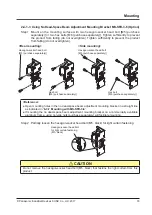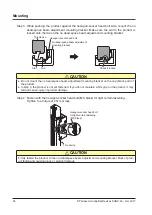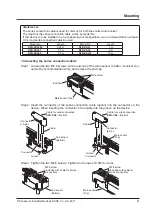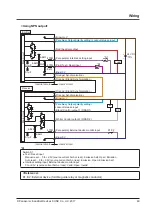Mounting
© Panasonic Industrial Devices SUNX Co., Ltd. 2017
40
2-4-3 Adding and Removing Sensors (Series Connection)
This section explains how to create a series connection using options.
To create a series connection, the following tasks must be performed.
CAUTION
●
Take care not to misplace any screws while you are working.
●
Keep the removed end cap in a safe place.
●
Do not mix emitters and receiver in the series connection.
● There is packing on the connector of the bottom cap cable. If the packing is not fitted on the
connector properly, fit as shown below before connecting to the device.
●
The shape of the connector on the
SFD-CSL
□ series connection cable (option) is different from
the bottom connector and end cap connector. Take care not to mix up the cables when installing.
●
The series connection cable cannot be extended.
●
When inserting the series connection cable into the main sensor, pay attention to the following
points. Risk of bending of connector pins if inserted carelessly.
1.
Do not run the cable before you have fastened the connector with the M2.6 screws.
Fastened with M2.6 screw
Not fastened with M2.6 screw
2.
Make sure the connector is completely inserted before fastening with the M2.6 screws.
Without gap
With gap
Содержание SF4D-x-01 Series
Страница 2: ... Panasonic Industrial Devices SUNX Co Ltd 2017 2 MEMO ...
Страница 126: ...Functions Panasonic Industrial Devices SUNX Co Ltd 2017 126 MEMO ...
Страница 130: ...Maintenance Panasonic Industrial Devices SUNX Co Ltd 2017 130 MEMO ...
Страница 140: ...Troubleshooting Panasonic Industrial Devices SUNX Co Ltd 2017 140 MEMO ...
Страница 174: ... Panasonic Industrial Devices SUNX Co Ltd 2017 174 MEMO ...