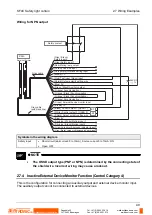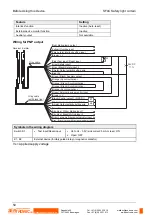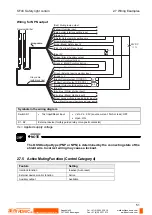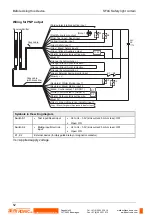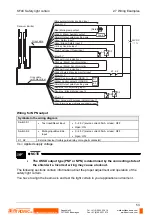Functions
SF4C Safety light curtain
64
•
Use a safety sensor which incorporates a crossover short-circuit function in
the control output and connect both the safety input 1 wire (gray) and the
safety input 2 wire (gray/black). Take care that if only one wire is connected,
the device may not operate normally.
•
Use a safety contact point which incorporates two NC (Normally Closed)
contacts and connect both the safety input 1 wire (gray) and the safety input
2 wire (gray/black). Take care that if only one wire is connected, the device
may not operate normally.
•
If you do not want to use the safety input function make sure to cV
or 0V.
PNP output
NPN output
Safety input 1
wire (gray)
Safety input 2 wire
(gray/black)
Safety input 1 wire
(gray)
Safety input 2 wire
(gray/black)
Safety contact
Connect to +V
Connect to 0V
Connect to +V
Connect to 0V
Safety sensor
Connect to +V
Connect to +V
Connect to 0V
Connect to 0V
•
It is possible to change the setting of the input mode by using the handy
controller, so you can switch between a safety contact and a safety sensor
see page 84.
3.4.1 Serial Connection and Response Time
Serial connection and response time
!
DANGER!
This device does not incorporate the interference
prevention function. Thus, take sufficient care
when installing the devices in series.
The series connection is also available when connecting other SF4C safety light curtains to the
safety input 1 wire (gray) and the safety input 2 wire (gray/black).
NOTE
Use a 0.2mm
2
or more shielded cable when connecting other SF4C series cable
to the safety input 1/2.
Rugghölzli 2
CH - 5453 Busslingen
Tel. +41 (0)56 222 38 18
Fax +41 (0)56 222 10 12
www.sentronic.com
Produkte, Support und Service
SENTRONIC
AG