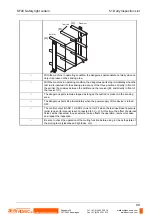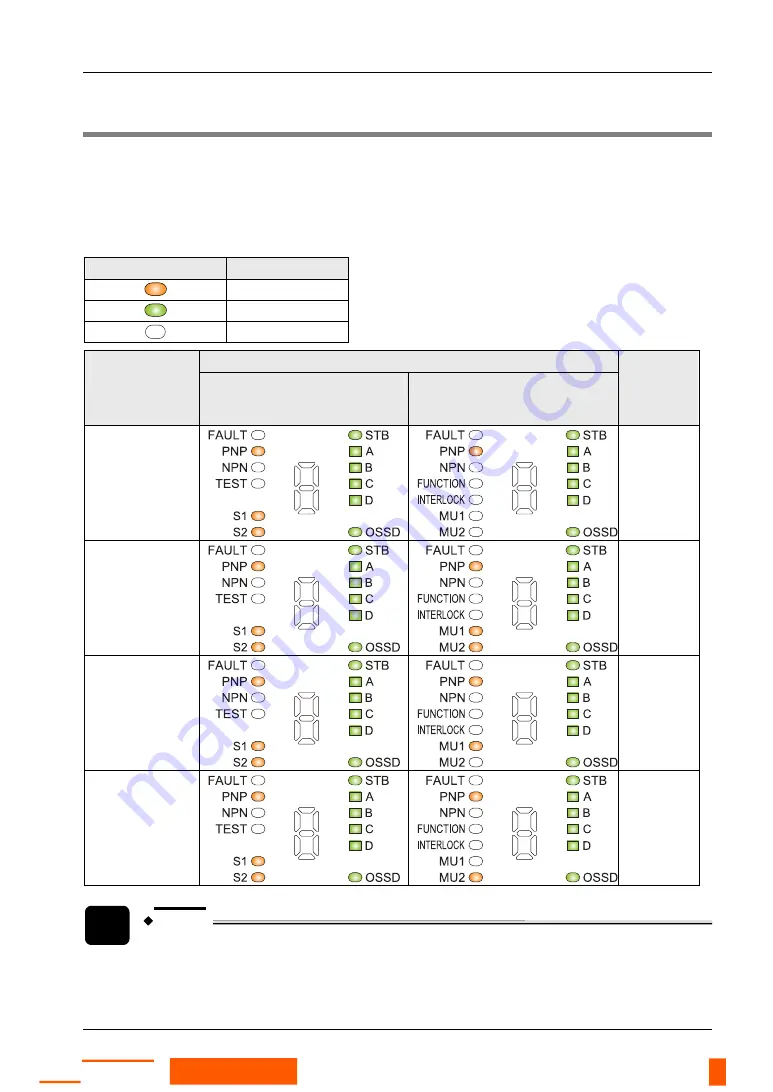
SF4C Safety light curtain
4.4 Using the Muting Input Function
93
4.4 Using the Muting Input Function
The muting function deactivates the safety function of the light curtain temporarily. You can
activate the muting function only if no work piece is in the sensing area, this means the control
outputs (OSSD 1, OSSD 2) have to be ON.
This function is useful for passing work pieces through the sensing area of the light curtain
without stopping the machinery.
Indicator symbol
Explanation
Lights up orange
Lights up green
Turns off
Indicators
Setting
procedure
Emitter
Receiver
Control
output
(OSSD 1,
OSSD 2)
The muting
sensor is OFF
(Note 1, 2)
RECEPTION
RECEPTION
ON
Muting sensor is
ON
Muting input 1:
ON
Muting input 2:
ON
RECEPTION
RECEPTION
ON
Muting sensor is
ON
Muting input 1:
ON
Muting input 2:
OFF
RECEPTION
RECEPTION
ON
Muting sensor is
ON
Muting input 1:
OFF
Muting input 2:
ON
RECEPTION
RECEPTION
ON
NOTE
1. The figure shows the status of the emitter/receiver indicators during
operation when you are using a PNP output. When you are using an NPN
output, the NPN indicator lights up orange.
Rugghölzli 2
CH - 5453 Busslingen
Tel. +41 (0)56 222 38 18
Fax +41 (0)56 222 10 12
www.sentronic.com
Produkte, Support und Service
SENTRONIC
AG