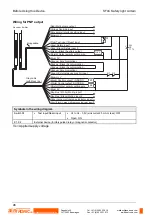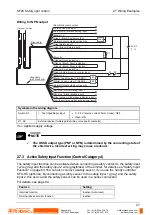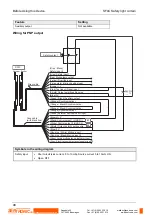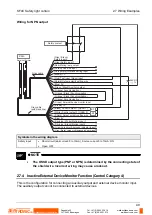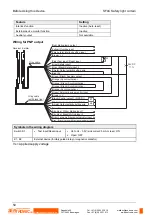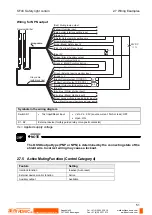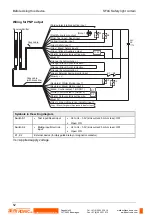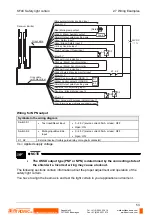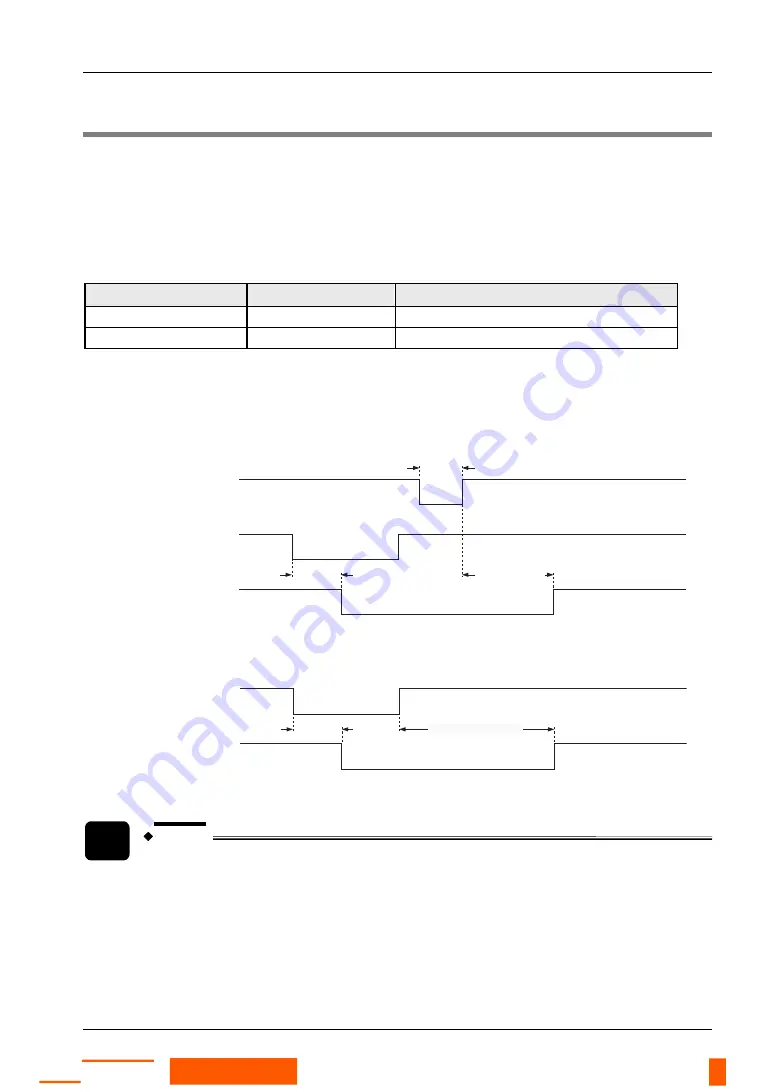
SF4C Safety light curtain
3.2 Interlock Function
61
3.2 Interlock Function
When the light curtain has been interrupted and control output (OSSD1, OSSD2) is OFF, the
interlock function keeps the control output at OFF until a reset signal is input.
You can select whether interlock is enabled (manual reset) or disabled (automatic reset) by the
way in which the interlock setting input line (pale purple) is connected.
You have to wire the safety light curtain accordingly to activate the interlock function and the
manual reset. Without wiring the interlock function is disabled and auto reset is active.
Interlock function
Reset operation
Interlock setting input (pale purple)
Active
Manual reset
0V, +V connection
Inactive Auto
reset
Open
Manual reset:
The control output (OSSD 1, OSSD 2) is not turned ON automatically
even though this device receives light. When there is a signal at the
reset input, the control output (OSSD 1, OSSD 2) is turned ON.
Auto reset
The control output (OSSD 1, OSSD 2) is turned ON automatically when
this device receives light.
Test input/Reset
input
Open
0V, +V
Reception status
Control output
(OSSD 1, OSSD 2)
Beam
received
Beam
blocked
ON
OFF
20ms or more
90ms or more
7ms or less
Time diagram for manual reset
Reception status
Control output
(OSSD 1, OSSD 2)
Beam
received
Beam
blocked
ON
OFF
90ms or more
7ms or
less
Time diagram for auto reset
NOTE
If this device is used with auto-reset, avoid an auto-restart after the safety output
stop of the system by using a safety relay unit etc. (EN 60204-1).
Rugghölzli 2
CH - 5453 Busslingen
Tel. +41 (0)56 222 38 18
Fax +41 (0)56 222 10 12
www.sentronic.com
Produkte, Support und Service
SENTRONIC
AG