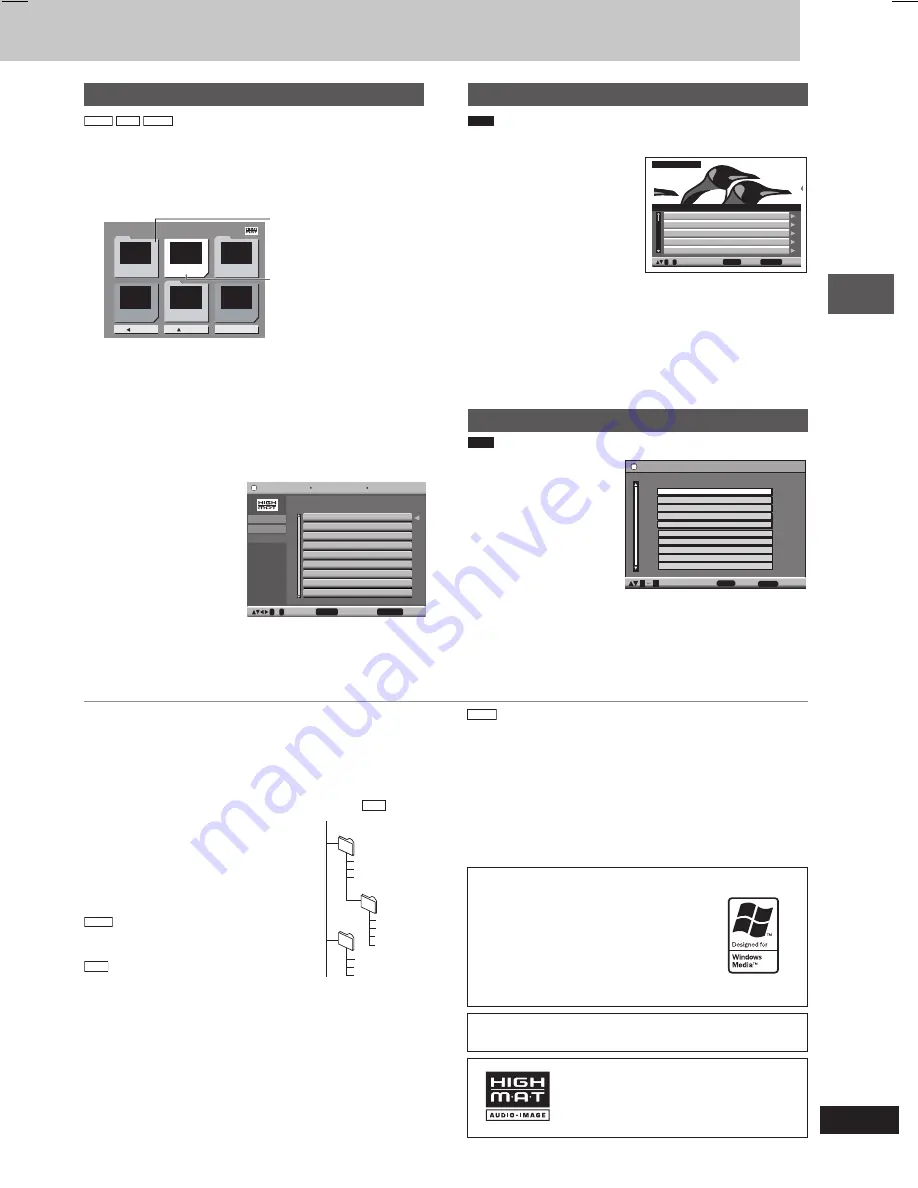
Disc operations
19
RQT7700
Playing HighMAT discs
WMA
MP3
JPEG
1
While stopped
Press [TOP MENU]
.
2
Press [
8
,
9
,
;
,
:
] to select the item following the on-
screen instructions.
Example
Prev
Return
Next
1
New Playlist Item Long Name Display Te
PAG E 1 / 3
M e n u 1
M e n u 2
M e n u 3
P l ay l i s t 1
P l ay l i s t 2
P l ay l i s t 3
Menu: Take you to the next
menu which shows
playlists or another
menu
Playlist: play starts
•
To change the menu background
Press [DISPLAY].
The background changes to the one recorded on the disc.
•
To return to the menu above the current one
Press [RETURN].
•
To exit the screen
Press [
L
].
L
L
L
L
L
Selecting from the list
1
During play
Press [MENU]
.
2
Press [
;
] then [
8
,
9
]
to switch among
Playlist, Group and
Content lists.
3
Press [
:
:
:
:
:
] then [
8
8
8
8
8
,
9
9
9
9
9
]
to select an item and
press [ENTER].
•
Press [SHIFT]+[PAGE] to skip a few lines at a time.
•
To exit the screen
Press [MENU].
Playlist
1 Love Me Do
2 From Me to You
3 She Loves You
4 I Want to Hold Your Hand
5 Can’t Buy Me Love
No. Content title
Group
Content
Playlist
RETURN
to exit
0
~
9
to select
ENTER
to play
All by Artist
The Beatles
Playing the programs
RAM
1
Press [DIRECT NAVIGATOR]
.
•
Titles appear only if you
have entered them.
•
You cannot change
program and disc titles.
2
Press [
8
,
9
] or the
numbered buttons to
select the program.
•
Press [SHIFT]+[PAGE] to
skip a few lines at a time.
•
Press [
:
] to show the contents of the program and the disc.
3
Press [ENTER].
•
To exit the screen
Press [DIRECT NAVIGATOR].
•
Display on the main unit
PG: Program number.
Playing a playlist
RAM
(Only when the disc contains a playlist)
1
Press [PLAYLIST]
.
2
Press [
8
,
9
] or the
numbered buttons to
select the playlist.
•
Press [SHIFT]+[PAGE]
to skip a few lines at a
time.
3
Press [ENTER].
•
To exit the screen
Press [PLAYLIST].
•
Display on the main unit
PL: Playlist number.
Tips for making WMA/MP3, CD text and JPEG discs
•
Discs must conform to ISO9660 level 1 or 2 (except for extended
formats).
•
This unit is compatible with multi-session but if there are a lot of
sessions it takes more time for play to start. Keep the number of
sessions to a minimum to avoid this.
Naming folders and files
At the time of recording, prefix folder and file
names with 3-digit numbers in the order you
want to play them (this may not work at times).
Files must have the extension:
“.WMA” or “.wma”
“.MP3” or “.mp3”
“.JPG”, “.jpg”, “.JPEG” or “.jpeg”
WMA
• You cannot play WMA files that are copy
protected.
MP3
• This unit is not compatible with ID3 tags.
• Compatible sampling rate: 8, 11.02, 12, 16,
22.05, 24, 32, 44.1 and 48 kHz.
001
root
001
group
001
track
.mp3
002
track
.mp3
003
track
.mp3
002
group
003
group
001
track
.mp3
002
track
.mp3
003
track
.mp3
004
track
.mp3
001
track
.mp3
002
track
.mp3
003
track
.mp3
Example:
MP3
JPEG
•
To view JPEG files on this unit:
– Take them on a digital camera that meets the DCF (Design rule
for Camera File system) Version 1.0. Some digital cameras have
functions that are not supported by the DCF Standard Version 1.0
like automatic picture rotation which may render a picture
unviewable.
– Do not alter the files in any way or save them under a different
name.
•
This unit cannot display moving pictures, Motion JPEG and other
such formats, still pictures other than JPEG (example: TIFF) or play
associated sound.
Windows Media, and the Windows logo are
trademarks, or registered trademarks of
Microsoft Corporation in the United States
and/or other countries.
WMA is a compression format developed by
Microsoft Corporation. It achieves the same
sound quality as MP3 with a file size that is
smaller than that of MP3.
MPEG Layer-3 audio decoding technology licensed from
Fraunhofer IIS and Thomson multimedia.
HighMAT and the HighMAT logo are
either trademarks or registered
trademarks of Microsoft Corporation in
the United States and/or other countries.
1 11/ 1(WED) 12:05 Friends of a feather
2 1/ 1(MON) 1:05 Sunny day
3 2/ 2(TUE) 2:21 Penguins habitat
4 3/ 3(WED) 3:37 Irresistible
5 4/ 10(THU) 11:05 Hot cakes
No. Date On Title Contents
RETURN
to exit
0
~
9
to select and press
ENTER
Direct Navigator
11/1
0:00:01
City Penguin
1
1/ 1
0:01:20
Ashley at Prom
2
2/ 2
1:10:04
Formula one
3
3/ 3
0:10:20
Soccer
4
4/10
0:00:01
Baseball
5
Date
No.
Length
T i t l e
P l a y l i s t
4/11
0:00:01
City Penguin
6
4/ 15
0:01:10
Ashley at Prom
7
4/ 17
0:13:22
Formula one
8
4/ 20
0:05:30
Soccer
9
4/22
0:07:29
Baseball
10
ENTER
RETURN
to select and press
to exit
0
9
RQT7700(14-19)5
5/28/04, 3:05 PM
19






























