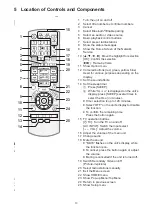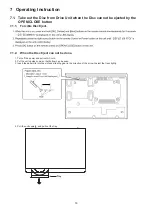8
9
3 Service Navigation
3.1. Service Information
This service manual contains technical information, which allow service personnels to understand and service this model.
Please place orders with the numbers in the parts list and not the numbers in the explossion illustration.
If the circuit is changed or modified, the information will be followed by service manual to be controlled with original service
manual.
Note:
The replacement parts of this model is supplied as block unit.
Please use Troubleshooting Guide for your reference of the repair.
3.2. How to Update Firmware
The firmwareof the unit may be renewed to improve the quality including operational performance and playability.Make sure to
refer the following procedure when performing version-up.
3.2.1. Confirmation of the Firmware Version
Perform following steps to checking the firmware version currently installed in the unit.
1. Turn the unit on.
2. When the home screen is display,Select [Setup] → [Settings] → [System] → [System Information] → [Firmware
Version Information].
3. Firmware Version Information screen is displayed.
3.2.2. Updating Firmware
This unit has 2 updating methods, one way to update via the internet, the other way to update using CD-R or USB device
which is stored pre-downloaded firmware update file.
3.2.2.1. Updating Firmware via the Internet
≥
Refer to the owner’s manuals of the hub or router.
≥
Do not use this unit to connect to any wireless network for
which you do not have usage rights.
Using these networks may be regarded as illegal
access.
≥
If you have trouble getting online on your PC after
performing network settings on this unit, perform the
network settings on your PC.
≥
Please be aware that connecting to a network without
encryption may result in the leaking of data such as
pe
* SSID:
An SSID (Service Set IDentification) is a name used by
wireless LAN to identify a particular network.
Transmission is possible if the SSID matches for both
devices.
Occasionally, Panasonic may release updated
firmware for this unit that may add or improve the
way a feature operates. These updates are
available free of charge.
This unit is capable of checking the firmware
automatically when connected to the Internet via
a broadband connection.
When a new firmware version is available, the
following message is displayed.
DO NOT DISCONNECT the unit from the AC
power or perform any operation while the update
is in process.
After the firmware is installed, “FIn” will be
displayed on the unit’s display. Unit will restart
and the following screen will be displayed.
Firmware Update
Current Version: X.XX
New Version: X.XX
Do you want to start firmware update?
For the update information, please visit the
following website:
http://panasonic.net/support/
Yes
No
OK
RETURN
The firmware was updated.
Current Version
:
x.xx
RETURN
≥
Refer to the owner’s manuals of the hub or router.
≥
Do not use this unit to connect to any wireless network for
which you do not have usage rights.
Using these networks may be regarded as illegal
access.
≥
If you have trouble getting online on your PC after
performing network settings on this unit, perform the
network settings on your PC.
≥
Please be aware that connecting to a network without
encryption may result in the leaking of data such as
pe
* SSID:
An SSID (Service Set IDentification) is a name used by
wireless LAN to identify a particular network.
Transmission is possible if the SSID matches for both
devices.
Occasionally, Panasonic may release updated
firmware for this unit that may add or improve the
way a feature operates. These updates are
available free of charge.
This unit is capable of checking the firmware
automatically when connected to the Internet via
a broadband connection.
When a new firmware version is available, the
following message is displayed.
DO NOT DISCONNECT the unit from the AC
power or perform any operation while the update
is in process.
After the firmware is installed, “FIn” will be
displayed on the unit’s display. Unit will restart
and the following screen will be displayed.
Firmware Update
Current Version: X.XX
New Version: X.XX
Do you want to start firmware update?
For the update information, please visit the
following website:
http://panasonic.net/support/
Yes
No
OK
RETURN
The firmware was updated.
Current Version
:
x.xx
RETURN
7