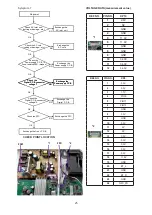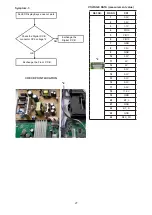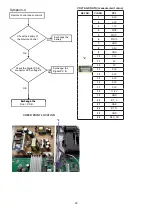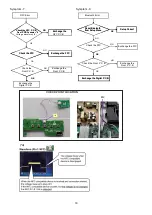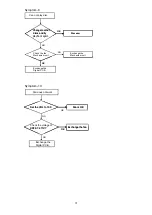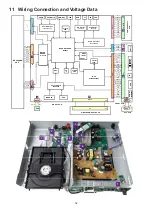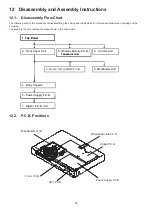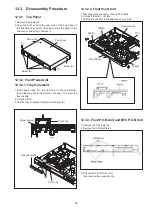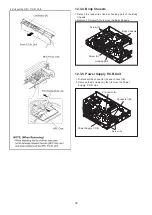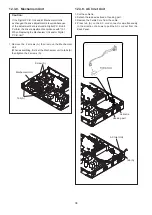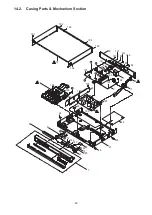34
35
12.2. P.C.B. Positions
12 Disassembly and Assembly Instructions
12.1. Disassembly Flow Chart
The following chart is the procedure of disassembling the casing and inside parts for internal inspection when carrying out the
servicing.
To assemble the unit, reverse the steps shown in the chart below.
Digital P.C.B.
Power Supply P.C.B.
Mechanism Unit
Front P.C.B.
NFC P.C.B.
1. Top Panel
1. Top Panel
2 . Front Panel Unit
6. Wireless Module P.C.B./
Fan Motor Unit
9. AC Inlet Unit
Fan Motor Unit
8. Mechanism Unit
3. Front P.C.B. Unit/NFC P.C.B.
5. Power Supply P.C.B.
4 . Body Chassis
5. Power Supply P.C.B.
7. Digital P.C.B. Unit
Wireless Module P.C.B.