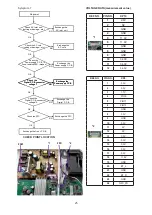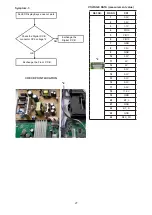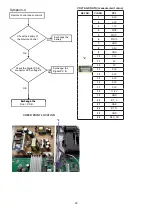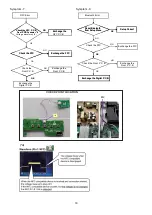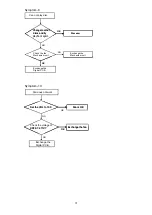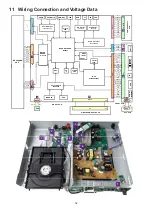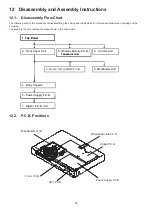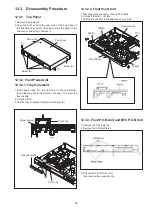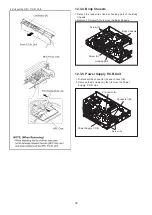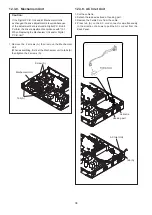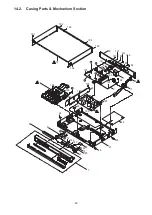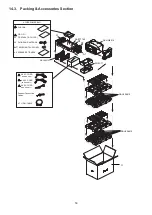37
12.3.7. Digital P.C.B.Unit
1. Remove the 4 Screws (A).and Screw (B).
2. Disconnect 2 FFC cabels and connector (A)
.
3. Remove the FFC (B), and isolate it with an ESD prevention
bag (RPFC0114).
4. Remove the 3 Screws (C) to remove it.
Digital P.C.B.
Screw (C)
FFC(A)
Connector(A)
FFC(B)
Screw (C)
12.3.6. Wireless Module P.C.B Unit/Fan
Motor Unit
1. Remove 1 Screw (A) and disconnect FFC cabel to remove
Wireless Module P.C.B..
2.Press tab (A) on the Wireless Module P.C.B Bracket
simultaneously in the direction of arrows(2) to pull the
Wireless Module P.C.B Bracket out from the Back Panel.
3. Remove 2 Screws (B) and disconnect connector (A)
.
4. Then remove the Fan Motor Unit in directon of (1).
Screw (B)
Fan Motor Unit
Wireless Module
P.C.B. Bracket
(2)
39
12.3.8. Mechanism Unit
1. Remove the 2 screws (A) then remove the Mechanism
Unit.
(When assembling, first set the Mechanism unit to
tabs (A) then tighten the 2 screws (A).)
12.3.9. AC Inlet Unit
1. Cut the cable tie.
2. Detach the lead wires fixed at hooking part.
3. Remove the Ferrite Core from the cable.
4. Unlock the 2 tabs (A) and remove the AC Inlet Unit.
FFC(B)
Screw (A)
FFC
Wireless Module P.C.B.
Tab(A)
Connector(A)
Screw (B)
Screw (A)
Caution:
If the Digital P.C.B. Unit and/or Mechanism Unit is
exchanged,the drive adjustment is required because
of the adjustment data is stored in Digital P.C.B.Unit.
Perform the driver adjustment accordance with "13.1.
When Replacing the Mechanism Unit and/or Digital
P.C.B.Unit".