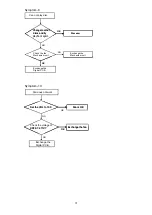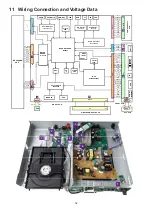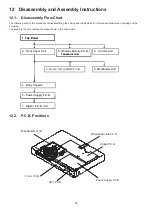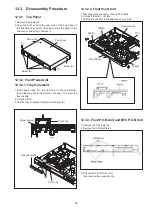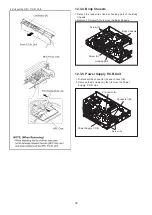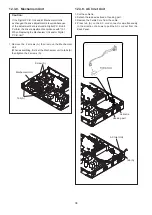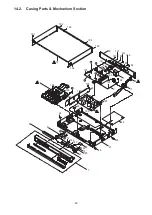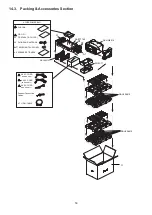45
6. When the installation is finished,below icon will appear on
the Android device.
7. Open the [setting] screen again. Tap [Security] to open
the [security] screen.
8. Tap the of [Unknown sources] to cancel the checkmark.
4. Tap the “TCL BT TAG writer V1.4.apk” your Android device
has received.
5. Tap [Install], then tap [Done].
46
4. Tap APK file of NFC tag writing software which received
to install.
5. Tap [Install], then tap [Done].
6. Open the [Settings] screen of Android device again, then
tap [Security] to open the [Security] screen.
7. Tap the
of [Unknown sources] to clear the checkmark.
TCL BT TAG writer V1.4.apk
46
4. Tap APK file of NFC tag writing software which received
to install.
5. Tap [Install], then tap [Done].
6. Open the [Settings] screen of Android device again, then
tap [Security] to open the [Security] screen.
7. Tap the
of [Unknown sources] to clear the checkmark.