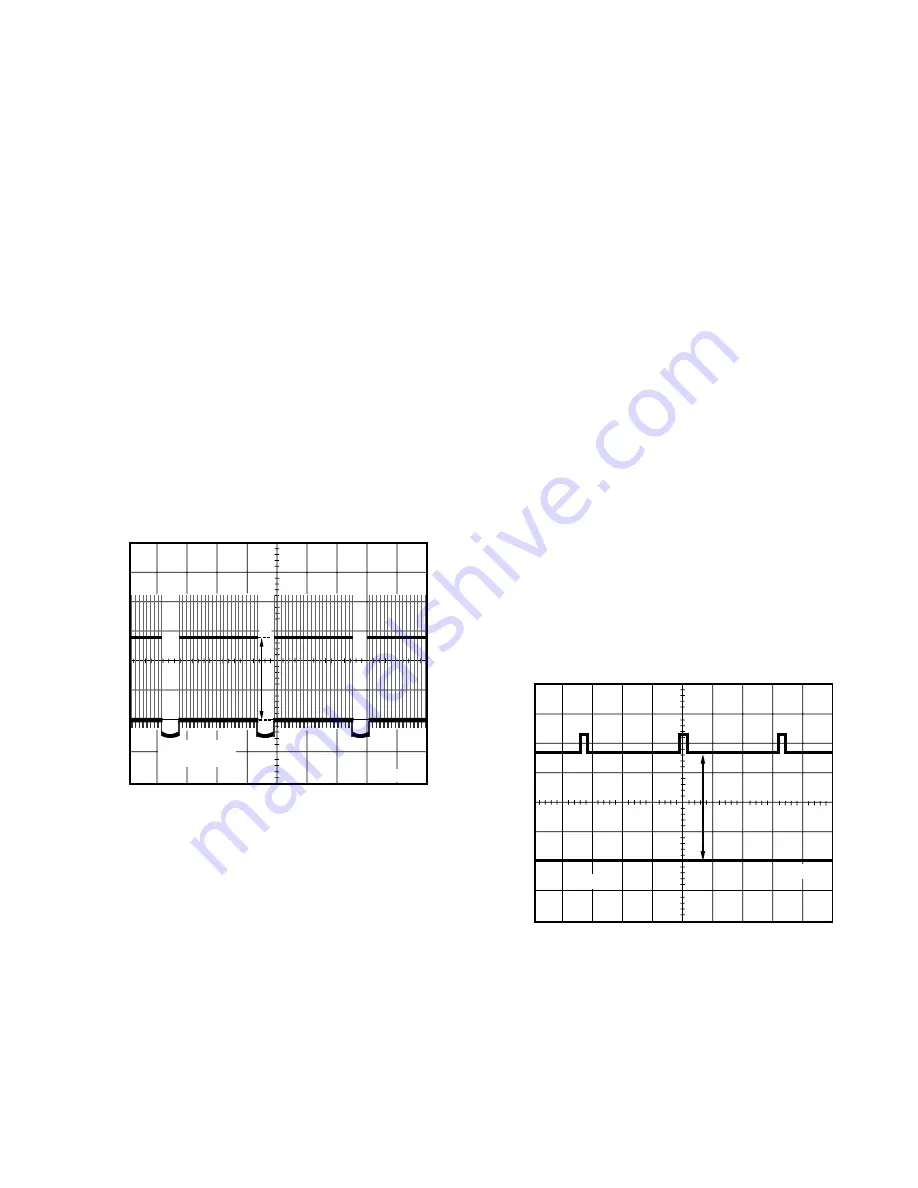
2-29
1V
A
Pin 5 of PK5
or TP49
20
µ
s
SUB CONTRAST ADJUSTMENT
Purpose:
To set the optimum sub contrast level.
Symptom of Misadjustment:
The picture is too dark or too light.
Test Point
: Pin 5 of PK5 (TV Main C.B.A.)
or TP49 (CRT C.B.A.)
Adjustment : SUB CONTRAST (EVR)
Specification: 2.8 +/- 0.1Vp-p
Input
: Video Input Jack
Crosshatch Pattern Signal 1Vp-p
(75 ohm terminated)
Mode
: STOP
Equipment
: Oscilloscope, NTSC Video Pattern Generator
1. Supply a Crosshatch Pattern Signal to the Video Input
Jack.
2. Connect the Oscilloscope to Pin 5 of PK5 on the TV Main
C.B.A. or TP49 on the CRT C.B.A.
3. Select SUB BRIGHT in EVR adjustment mode. Then, after
making a note of the original value, adjust to the minimum
(C0).
4. Select SUB CONTRAST in EVR adjustment mode and
adjust so that the level A is 2.8 +/- 0.1Vp-p.
5. Select SUB BRIGHT in EVR adjustment mode and reset to
the original value.
Fig. E6
50V
5ms
A
TP50
DC GND
FOCUS, SCREEN, CUT OFF, DRIVE
ADJUSTMENT
Purpose:
To set the optimum Focus and Screen.
Symptom of Misadjustment:
The picture is out of Focus and there will be an improper
screen color mix.
Test Point
: TP50 (CRT C.B.A.)
Adjustment : FOCUS CONTROL (Flyback Transformer),
SCREEN CONTROL (Flyback Transformer),
SUB BRIGHT (EVR),
B DRIVE (EVR),
R DRIVE (EVR),
B CUT -OFF (EVR),
G CUT -OFF (EVR),
R CUT -OFF (EVR)
Specification: Refer to descriptions below.
Input
: Video Input Jack
Monoscope Pattern Signal
Mode
: STOP
Equipment
: Oscilloscope, NTSC Video Pattern Generator
1. Supply a Monoscope Pattern Signal to the Video Input
Jack.
2. Connect the Oscilloscope to TP50 on the CRT C.B.A.
(Use TP47E for GND.)
3. Select SUB BRIGHT and move the shaded area to the
value in EVR adjustment mode.
4. Adjust the FOCUS CONTROL on the Flyback Transformer
so that the center of picture is the sharpest.
5. Press DISPLAY key (Service Switch) on the remote control
for collapse scan. (Refer to How to Enter Service Mode.)
6. Turn the SCREEN CONTROL on the Flyback Transformer
fully counterclockwise.
7. Adjust SUB BRIGHT in EVR adjustment mode so that the
level A is 185 +/- 5VDC.
Fig. E7
8. Turn the SCREEN CONTROL on the Flyback Transformer
clockwise carefully and stop at the point where any color is
first observed.
9. In EVR adjustment mode, select the two colors not observed
in step 8 from the following control functions (B CUT -OFF,
G CUT -OFF, or R CUT -OFF) and adjust so that the
horizontal line becomes white.
For example, if the horizontal line appeared red in step 8,
select and adjust the B CUT -OFF and G CUT -OFF.
Содержание PV-M2738 Operating
Страница 56: ......
Страница 57: ......
Страница 58: ......
Страница 59: ......
Страница 60: ......
Страница 61: ......
Страница 62: ......
Страница 63: ......
Страница 64: ......
Страница 65: ......
Страница 66: ......
Страница 67: ......
Страница 68: ......
Страница 69: ......
Страница 70: ......
Страница 71: ......
Страница 72: ......
Страница 73: ......
Страница 74: ......
Страница 75: ......
Страница 76: ......
Страница 77: ......
Страница 78: ......
Страница 79: ......
Страница 80: ......
Страница 81: ......
Страница 82: ......
Страница 83: ......
Страница 84: ......
Страница 85: ......
Страница 86: ......
Страница 87: ......
Страница 88: ......
Страница 89: ......
Страница 90: ......
Страница 91: ......
Страница 92: ......
Страница 93: ......
Страница 94: ......
Страница 95: ......
Страница 96: ......
Страница 97: ......
Страница 98: ......
Страница 99: ......
Страница 100: ......
Страница 101: ......
Страница 102: ......
Страница 103: ......
Страница 104: ......
Страница 105: ......
Страница 106: ......
Страница 107: ......
Страница 108: ......
Страница 109: ......
Страница 110: ......
Страница 111: ......
Страница 112: ......
Страница 113: ......
Страница 114: ......
Страница 115: ......
Страница 116: ......
Страница 117: ......
Страница 118: ......
Страница 119: ......
Страница 120: ......
Страница 121: ......
Страница 122: ......
Страница 123: ......
Страница 124: ......
Страница 125: ......
Страница 126: ......
Страница 127: ......
Страница 128: ......
Страница 151: ...Printed in Japan...
















































