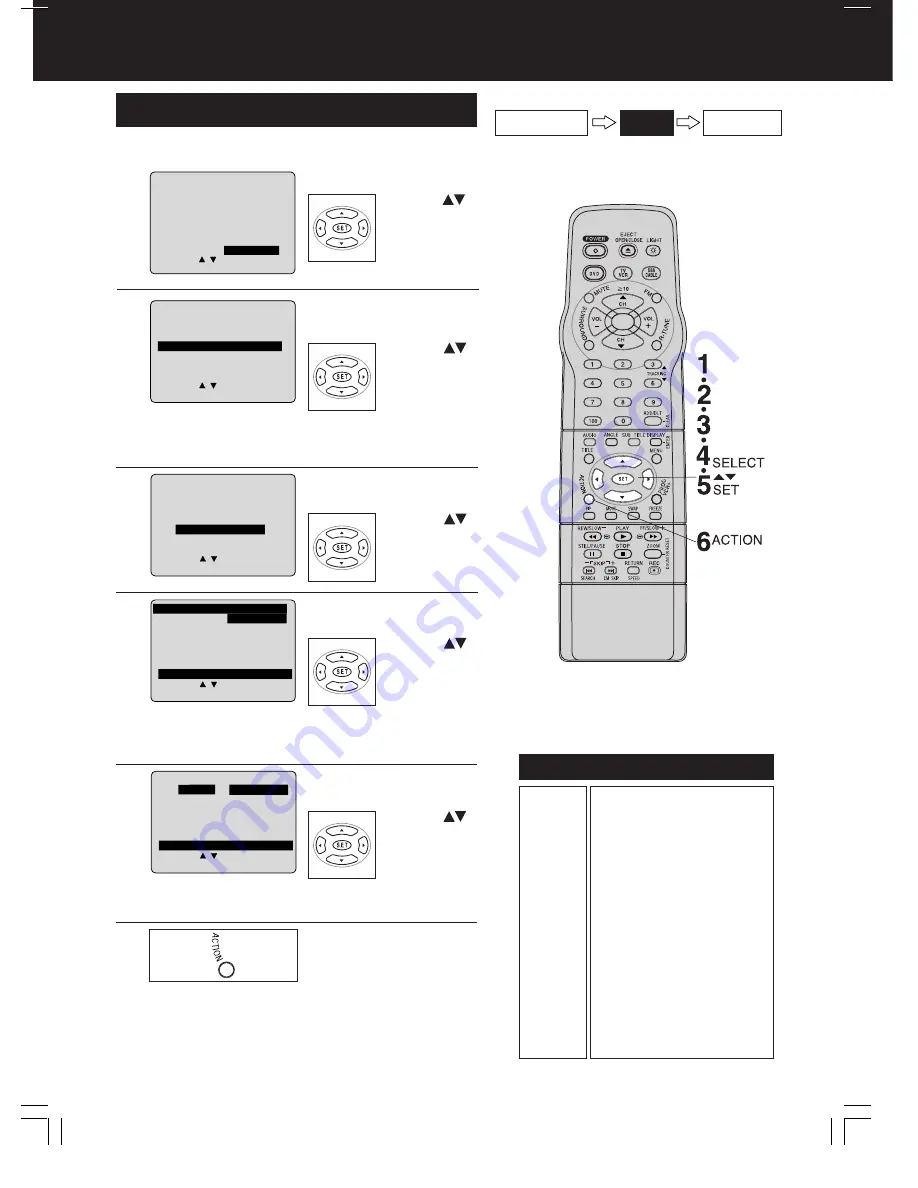
42
V-Chip Control Feature
(continued)
Setup CANADIAN FRENCH Language Ratings
If LOCK menu is not displayed, do
“Enter Secret Code” steps on page 38.
1
1) Press
*
to select.
2) Press SET
to display.
Select NEXT PAGE.
Process of V-Chip Control Feature
Setup
Blocking
Enter Code
US MOV I ES : OFF
CHANGE SETT I NGS
US TV PROGRAMS
: OFF
CHANGE SETT I NGS
DVD LOCK
: OFF
CHANGE SETT I NGS
SELECT : SET : SET
END : ACT I ON
LOCK
NEXT
NEXT PAGE
PAGE
G
8 ANS +
13 ANS +
16 ANS +
18 ANS +
General
Not recommended for
young children
Programming may not be
suitable for children under
the age of 13
Programming is not
suitable for children under
the age of 16
Programming restricted to
adults
CANADIAN FRENCH Language Ratings
2
Select CANADIAN
FRENCH Language.
■
“ON”
➔
V-Chip Control is activated.
■
“OFF”
➔
V-Chip Control is deactivated.
1) Press
to select.
2) Press SET
to set “ON”
or “OFF.”
LOCK
PREVIOUS PAGE
CANADIAN ENGLISH : OFF
CHANGE SETT I NGS
CANADIAN
CANADIAN FRENCH
FRENCH : OFF
FF
CHANGE SETT I NGS
SELECT : SET : SET
END : ACT I ON
3
1) Press
to select.
2) Press SET
to display.
Select CHANGE
SETTINGS.
LOCK
PREVIOUS PAGE
CANADIAN ENGLISH : OFF
CHANGE SETT I NGS
CANADIAN FRENCH : OFF
CHANGE
CHANGE SET
SETT I NGS
NGS
SELECT : SET : SET
END : ACT I ON
5
1) Press
to select.
2) Press SET
to set
“LOCKED” or
“UNLOCKED.”
Select ratings to be
blocked. (See right.)
G
V I EW E PROGRAMS? : YES
GENERAL AUD
GENERAL AUD I ENCE
ENCE
UNLOCKED
UNLOCKED
8 ANS+
13 ANS+
16 ANS+
18 ANS+
SELECT : SET : SET
END : ACT I ON
6
Press ACTION and go to
page 41
(CANADIAN
ENGLISH Language Ratings)
OR
to exit, press ACTION
four times.
Redisplay LOCK menu
to continue setup.
4
1) Press
to select.
2) Press SET
to set “YES”
or “NO.”
Select VIEW E
PROGRAMS?.
E (Exempt) PROGRAMS
Some TV shows, such as news, sports, weather,
bulletins, emergency information usually have no ratings.
G
V I EW E
E PROGRAMS
PROGRAMS?
? :
YES
YES
EXEMPT
EXEMPT
UNLOCKED
UNLOCKED
8 ANS+
13 ANS+
16 ANS+
18 ANS+
SELECT : SET : SET
END : ACT I ON
Содержание PV-DF2700-K
Страница 1: ...ORDER NO MKE0012601C1 B6 TV DVD VCR Combination PV DF2700 K SPECIFICATIONS 1 ...
Страница 2: ...1 1 SAFETY PRECAUTIONS 1 1 GENERAL GUIDELINES 1 IMPORTANT SAFETY NOTICE 2 ...
Страница 11: ...11 ...
Страница 12: ...Fig 1 3 12 ...
Страница 13: ...Fig 1 4 13 ...
Страница 14: ...14 ...
Страница 15: ...Fig 1 5 15 ...
Страница 23: ...5 1 8 SERVICE POSITION 5 1 8 1 Service Position 23 ...
Страница 28: ...28 ...
Страница 30: ...6 Place it along with Guide ribs on the Bottom Frame as shown Fig 7 3 3 30 ...
Страница 37: ...5 1 12 HOW TO INITIALIZE MEMORY IC 37 ...
Страница 40: ...40 ...
Страница 50: ...50 ...
Страница 55: ...55 ...
Страница 57: ...57 ...
Страница 58: ...6 1 2 Disassembly Method 58 ...
Страница 59: ...59 ...
Страница 60: ...60 ...
Страница 61: ...Fig D2 61 ...
Страница 62: ...62 ...
Страница 63: ...Fig D3 63 ...
Страница 64: ...64 ...
Страница 65: ...6 1 2 1 Notes in chart 1 Removal of VCR DVD Ass y Fig D4 2 Installation of VCR DVD Ass y 65 ...
Страница 70: ...6 2 1 Disassembly Reassembly Method 70 ...
Страница 71: ...71 ...
Страница 72: ...6 2 2 Inner Parts Location Fig J1 1 6 2 3 EJECT Position Confirmation Fig J1 2 72 ...
Страница 73: ...6 2 4 Grounding Plate Unit Full Erase Head and Cylinder Unit Fig J2 1 73 ...
Страница 74: ...74 ...
Страница 76: ...6 2 5 Capstan Belt Support Angle Intermediate Gear B and Main Cam Gear Fig J3 1 76 ...
Страница 77: ...77 ...
Страница 84: ...6 2 6 1 Reassembly Notes 1 Installation of Center Clutch Unit 84 ...
Страница 85: ...A Fit the Center Clutch Unit into the Changing Gear Fig J4 2 6 2 7 Reel Gear and Main Rod Fig J5 1 85 ...
Страница 87: ...6 2 8 Stopper Angle Capstan Rotor Unit Oil Seal Capstan Stator C B A and MR Head Fig J6 1 87 ...
Страница 88: ...88 ...
Страница 90: ...90 ...
Страница 93: ...6 2 10 T Brake Unit Tension Control Arm Unit T Reel Table S Reel Table and Tension Arm Unit Fig J8 1 93 ...
Страница 94: ...94 ...
Страница 96: ...6 2 12 Opener Piece Drive Rack Arm Pinch Arm Unit P5 Arm Unit and Intermediate Gear A Fig J10 1 96 ...
Страница 99: ...6 2 13 Motor Block Unit Audio Control Head Unit Lift Gear Capstan Holder Unit and Tension Arm Boss Fig J11 99 ...
Страница 100: ...6 3 CASSETTE UP ASS Y SECTION 100 ...
Страница 101: ...6 3 1 Top Plate Wiper Arm Unit and Holder Unit Fig K1 1 101 ...
Страница 102: ...102 ...
Страница 104: ...104 ...
Страница 106: ...6 3 2 Opener Lever and Drive Rack Unit Fig K2 7 ADJUSTMENT PROCEDURES 7 1 SERVICE FIXTURES AND TOOLS 106 ...
Страница 112: ...112 ...
Страница 122: ...7 3 3 STEREO SAP SEPARATION ADJUSTMENT Note Remove the DVD unit before performing this adjustment Purpose 122 ...
Страница 131: ...131 ...
Страница 134: ...7 3 9 1 How to adjust 134 ...
Страница 135: ...135 ...
Страница 136: ...136 ...
Страница 146: ...146 ...
Страница 150: ...150 ...
Страница 156: ...156 ...
Страница 160: ...160 ...
Страница 168: ...Fig E15 2 168 ...
Страница 171: ...7 4 TEST POINTS AND CONTROL LOCATION 171 ...
Страница 172: ...172 ...
Страница 173: ...173 ...
Страница 174: ...174 ...
Страница 175: ...8 SCHEMATIC DIAGRAMS 175 ...






























