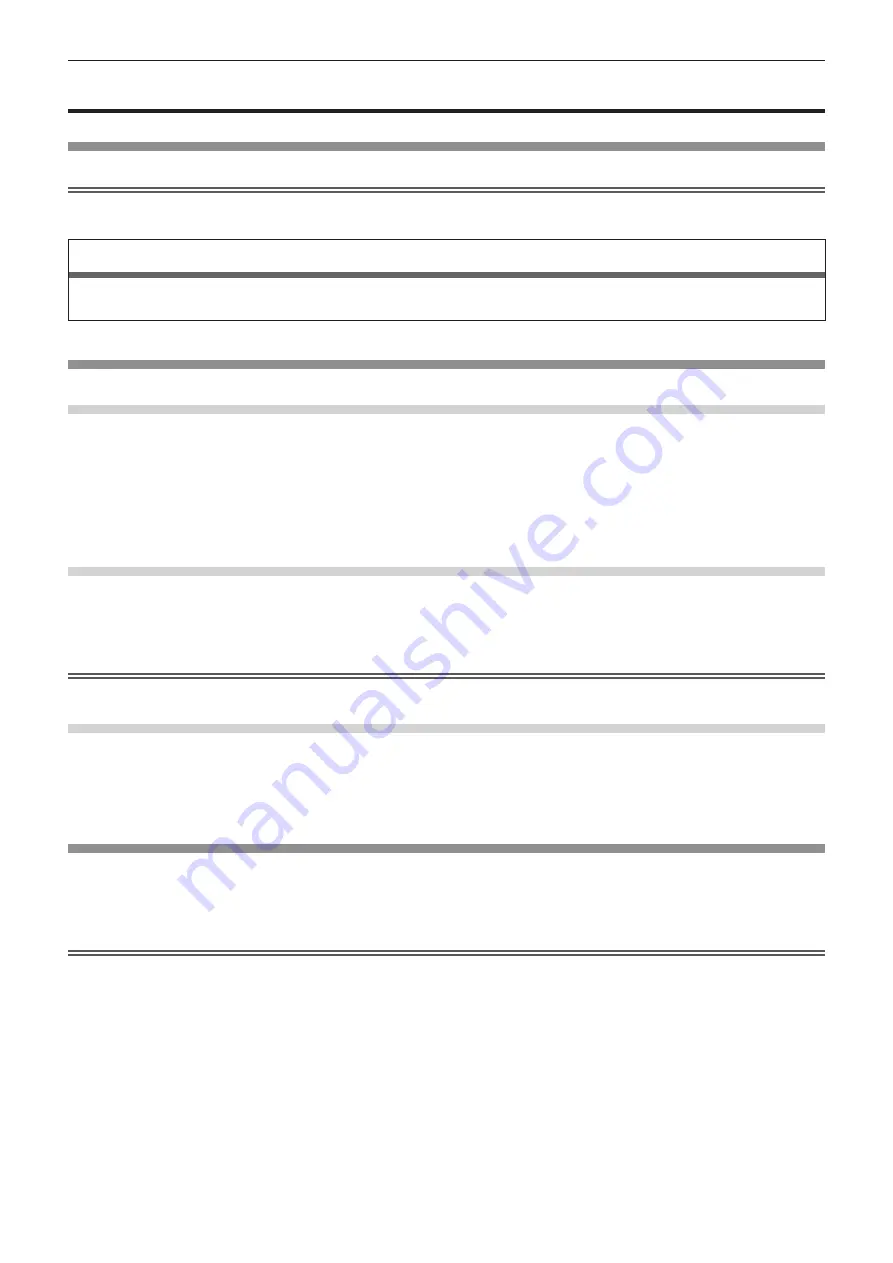
Chapter 6
Maintenance — Inspection and maintenance
128 - ENGLISH
Inspection and maintenance
Before maintaining the projector
Attention
f
Make sure to turn off the power before maintaining the projector. (
x
page 43)
f
When switching off the projector, make sure to follow the procedures in “Turning off the projector” (
x
page 43).
WARNING
Be sure to disconnect the power from the projector before maintaining the projector.
Electric shocks can result.
Maintenance
Outer case
Wipe off dirt and dust with a soft, dry cloth.
f
If the dirt is persistent, soak the cloth with water and wring it thoroughly before wiping. Dry off the projector with
a dry cloth.
f
Do not use benzene, thinner, or rubbing alcohol, other solvents, or household cleaners. Doing so may
deteriorate the outer case.
f
When using chemically treated dust cloths, follow the instructions written on its packaging.
Projection lens
Wipe off dirt and dust from the front surface of the lens with a soft clean cloth.
f
Do not use a cloth that is fluffy, dusty, or soaked with oil/water.
f
Since the lens is fragile, do not use excessive force when wiping the lens.
Attention
f
The lens is made of glass. Hitting with a hard object or excessive force when wiping may scratch its surface. Handle with care.
Cleaning inside the projector
In certain environments, such as in dusty locations, dust accumulated around the intake and exhaust ports may
degrade ventilation, cooling, and heat venting, and brightness may decrease as a result.
If brightness is noticeably reduced and the light source does not turn on, ask your dealer to clean inside the
projector or replace the light source unit.
Inspection
Ask your dealer for inspection by an expert at least once every three years.
If the projector is used for prolonged periods without inspection, it may catch fire, cause an electric shock, or fall.
f
For information about inspection costs, consult your dealer.
Attention
f
Do not leave the product in place after use. Put it away immediately to prevent it falling in the event of an earthquake, etc.
Содержание PT-JX200FBE
Страница 38: ...38 ENGLISH Chapter 3 Basic Operations This chapter describes basic operations to start with ...
Страница 92: ...92 ENGLISH Chapter 5 Operations This chapter describes how to use each function ...
Страница 126: ...126 ENGLISH Chapter 6 Maintenance This chapter describes troubleshooting and maintenance methods ...
Страница 131: ...ENGLISH 131 Chapter 7 Appendix This chapter describes specifications and after sales service for the projector ...
















































