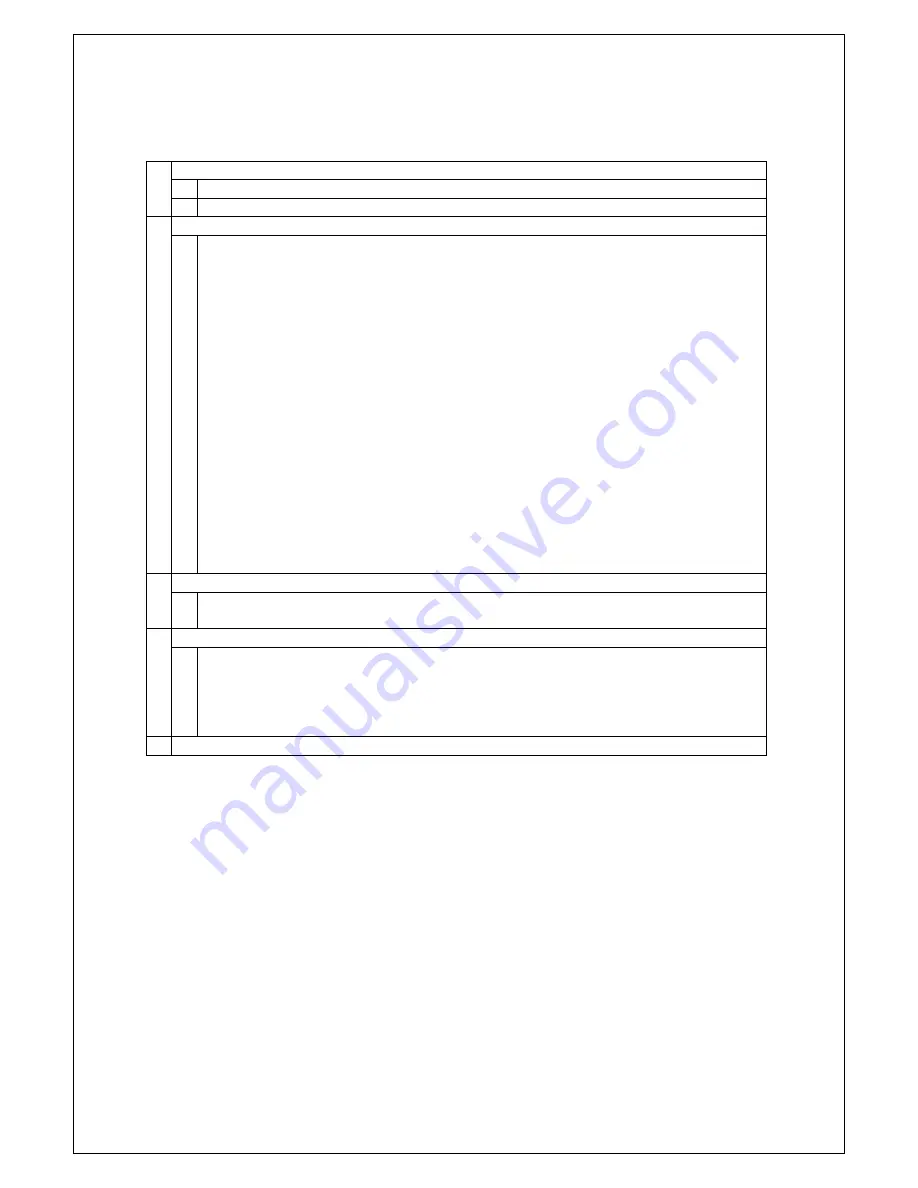
91
Available commands are listed below.
E Enable/Disable the access limitation from IPv6 Telnet.
E Set the access limitation from IPv6 Telnet to Enable.
D Set the access limitation from IPv6 Telnet to Disable.
A Set an IPv6 address to be permitted. Five ranges can be set up.
Press "A." The command prompt changes to "Enter IPv6 address entry number>."
Enter an IPv6 address entry number between 1 and 5. The command prompt
changes to "Enter IPv6 address>." Enter an IPv6 address to be permitted. If IPv6
address is correct, the command prompt changes to " Enter IPv6 Prefix Length>."
Enter a range of IPv6 address you wish to permit accessing with prefix length.
Access permitted IP address
(Setting example)
No. IPv6 Address Prefixlen Access permitted IP address
--- -------------
------------------ -------------------------------
1 2001:1::1 128 2001:1::1
(Only one unit can be accessed)
2 2001:2::1:1 127
2001:2::1:0
、
2001:1:2::1:1
(Two units can be accessed)
3 2001:3::1:1 126 2001:3::1:0
~
2001:3::1:3
(Four units can be accessed)
4 2001:4::1:1 125
2001:4::1:0
~
2001:4::1:7
(Eight units can be accessed)
D Delete a range of IPv6 address that has been set up.
Press "D." The command prompt changes to "Enter IPv6 address entry number>."
Enter an IPv6 address entry number you wish to delete.
M Change a range of IPv6 address that has been set up.
Press "M." The command prompt changes to "Enter IPv6 address entry number>."
Enter an IPv6 address entry number between 1 and 5. The command prompt
changes to "Enter IPv6 address>." Enter an IPv6 address that has been set up. The
command prompt changes to "Enter IPv6 Prefix Length>." Enter a range of IPv6
address you wish to permit accessing with prefix length.
Q Return to the previous menu.
Содержание PN28160K
Страница 10: ...10 ...
Страница 14: ...14 1 3 Part Names Fig 1 3 Part Names Back panel Magnified Front panel ...
















































