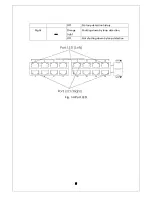16
Port LED display mode LED
In the status mode described later, port LED shows linkup and
communication status. By pressing the LED display switch button in the front
panel, the display mode of port LED can be changed as follows.
Port LED display mode
Description
STATUS/ECO
Shows linkup and communication status.
GIGA
Shows linkup status at 1000 Mbps.
100M
Shows linkup status at 100 Mbps.
FULL
Shows linkup status at full-duplex or half-duplex.
LOOP HISTORY
Shows loop history and port shut-off status.
Port LED
According to switchover in the port LED display mode, described previously,
display of port LED in each port changes as follows.
Port LED
Display mode
Behavior
Description
Left
STATUS/ECO
Green
Light
Link is established.
Green
Blink
Transmitting and receiving data.
Off
No device connected.
GIGA
Green
Light
Link is established at 1000 Mbps.
Off
Link is established at 100 Mbps or 10
Mbps, or no device is connected.
100M
Green
Light
Link is established at 100 Mbps.
Off
Link is established at 1000 Mbps or 10
Mbps, or no device is connected.
FULL
Green
Light
Link is established at full-duplex.
Off
Link is established at half-duplex or no
device is connected.
LOOP HISTORY
Green
Light
Within 3 days after loop removed.
Содержание PN28160K
Страница 10: ...10 ...
Страница 14: ...14 1 3 Part Names Fig 1 3 Part Names Back panel Magnified Front panel ...