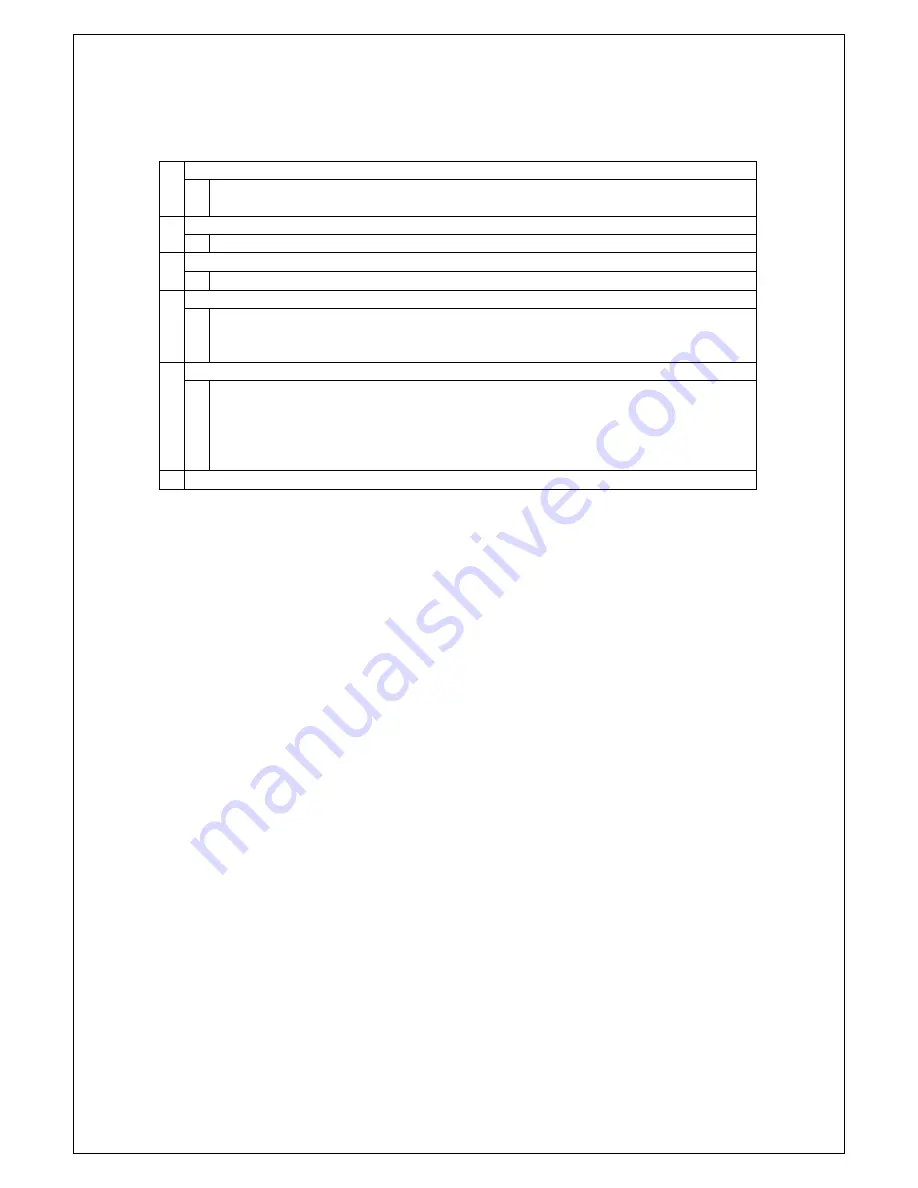
190
Available commands are listed below.
S Switch the port to display the values.
Press "S." The command prompt changes to "Select Port number>." Enter the
port number for which you wish to display values.
N Display the values of the next port.
Press "N." The screen displays the counter values of the next port.
P Display the values of the previous port.
Press "P." The screen displays the counter values of the previous port.
R Switch the displayed values to the ones after reset of the counter values.
Press "R." The values are switched immediately to the ones after reset of the
counter values. The time indication at the upper right corner of the screen
changes to "Elapsed Time Since System Reset."
F Set the counter refresh mode.
Press "F." "1 for start to refresh,2 for set refresh rate" is displayed in the
comment line. To stop refreshing, press "1." The refresh interval is displayed as
"STOP" and the display is not refreshed. To change the refresh interval, press
"2." The command prompt changes to "Input refresh time>." Enter an integer
number between 5 and 600 (seconds).
Q Return to the parent menu.
Содержание PN28160K
Страница 10: ...10 ...
Страница 14: ...14 1 3 Part Names Fig 1 3 Part Names Back panel Magnified Front panel ...
















































