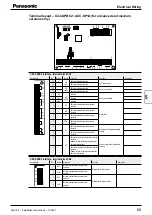60
AHU Kit – Installation Instructions –
11/2021
Installation
f.
CN-RC
Outdoor unit maintenance remote
controller
Optional special service wiring
(CV6242785082 or PAW-MRC)
Standard wired
remote controller
CZ-RTC4
(CV6233317854)
Elite –
R32
U-71PZH2E8
U-100PZH2E8
U-125PZH2E8
U-140PZH2E8
2. Verify that the display of the maintenance remote controller is working.
3. Simultaneously press the “Spanner” and “Leave Home” buttons for at least 4 seconds.
Depending on which model you are using as maintenance remote controller, CZ-RTC2 or CZ-
RTC4, the buttons look differently and are located at different p
ositions:
CZ-RTC2
CZ-RTC4
4. With the Temperature “UP” and “DOWN” buttons (
▲▼
) scroll to parameter “07”.
5. With the Timer “UP” and “DOWN” buttons (
▲▼
) change the parameter value from the factory
default “000” to “001”.
6.
Confirm the new setting by pressing the “SET” button followed by the “Spanner” button.
7. After that, you can disconnect the maintenance remote controller from the outdoor unit PCB.
Method C: Adapting AHU capacity to PACi outdoor unit capacity
The last possibility is to adapt the AHU Kit capacity to match the capacity of the currently used
PACi or PACi NX outdoor unit.
Important
Method C is applicable to the following combinations of PACi outdoor units and AHU Kits:
●
PACi PEY/PE outdoor units (R410A) and PAH2/PAH3 AHU Kit models
●
PACi PZ2/PZH2 outdoor units (R32) and PAH2/PAH3 AHU Kit models
●
PACi NX PZ3/PZH3 outdoor units (R32) and PAH3 AHU Kit models
To change the relevant setting, invoke the „Detailed settings“ mode on the AHU Kit’s integrated
remote controller (CZ-RTC5B / CZ-RTC6BL).
1. Verify that the display of the integrated remote controller is working, then stop the system and
power it on again before performing the following steps.
01.09.2021, cH
New drawings (x2) inserted as per ii_AHUkit21_EN_
v3_2021.08.11pa.pdf
NX
22.07.2021, cH
From your comments in the V1 draft version, I un-
derstand the following:
a) Method C can be used (unchanged, as described
here) for the combination PZ2/PZH2 + PAH2 +
RTC2/RTC4. So far so good.
b) We need one new description for the combina-
tion PZ2/PZH2 + PAH2 + RTC5B, because these
combination are currently sold/delivered. Cor-
rect?
27.07.2021, JW: b) CZ-RTC5B with old R410A PACi
or R32 PACi PZ(H)2: You can copy page 7-3-3 of
current PACi NX manual: SBPAC1908013CE
c) We need another new description for the com-
bination PZ3/PZH3 + PAH3M + RTC6 (to be taken
from “DN11settings_AHUNX.xlsx”, still to be done
by me). Correct?
27.07.2021, JW: c) Yes, please use the table as pro-
vided by “DN11settings_AHUNX.xlsx”. For the de-
scription how to enter the detailed settings, you
could use the explanation of that excel file or
might be easier to use that one in the word doc:
Basic_Installation_Instructions_PAW-280PAH3M_
PA.docx
d) Do the steps and settings for c) also apply to the
combination PZ2/PZH2 + PAH3M + RTC6?
27.07.2021, JW: d) yes, in case of PAH3M + old-
er PACi Series either method a) or b) still can be
used or with method c) the steps with RTC6 range
would be same, but the table would be the same
table of old PACi series of this page
e) Is the combination PZ2/PZH2 + PAH3M + RTC5B
possible at all, or can PAH3M only be operated
with RTC6?
27.07.2021, JW: e) theoretically also PAH3M could
be operated with RTC5B, but as the kit is already
equipped with RTC6BL, there is no meaning to ex-
plain the procedure with RTC5B here.
01.09.2021, cH
Action “power system on again” added on my own
behalf.
i
Содержание PAW-280PAH3M-1
Страница 2: ...Notes ...
Страница 113: ...Notes ...