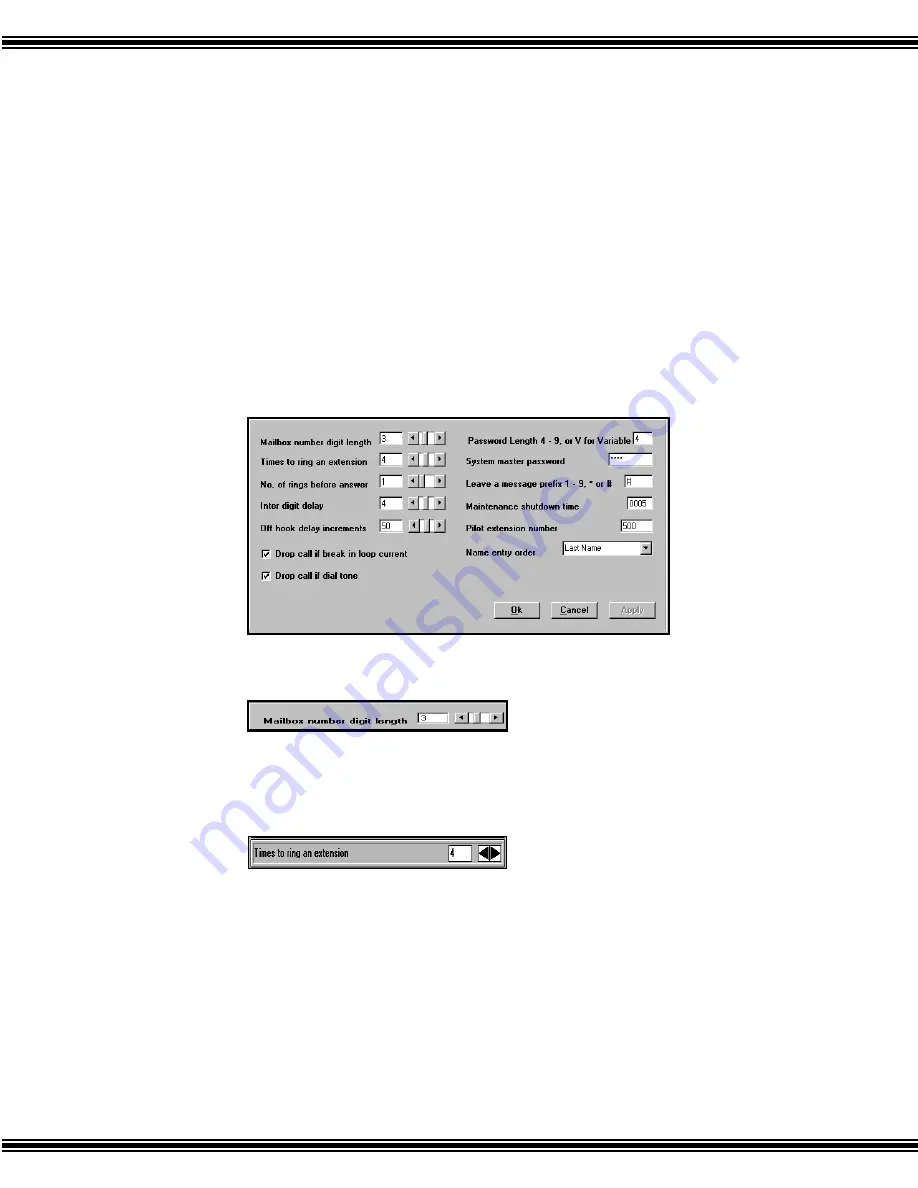
PanaVoice Courier Installation Manual 94
PARAMETERS
These Parameters are used to detail various capabilities of the system to meet with the
customer’s particular applications. Default settings have been pre-defined for all
Parameters, based on those most commonly used. All settings may be changed at
installation.
S
Y S T E M
P
A R A M E T E R S
System Parameters are used to identify system wide functions that will apply to an
application.
From the Courier OutLook Bar, under the Parameters Tab, click the System icon. The
following menu appears:
MAILBOX NUMBER DIGIT LENGTH – DEFAULT: 3
Enter the appropriate number to set the Mailbox digit numbers from 2 to 5 digits. All
Mailboxes must be the same length. The number of digits used for the telephone
extensions must mirror the number of digits used for the mailboxes.
TIMES TO RING AN EXTENSION – DEFAULT: 4
Enter the number of times Courier will ring a telephone extension before determining
there is no answer. This function is used for the Monitoring feature. Enter anywhere
from 1 to 9 rings by typing in the number or click the left and right arrow to increment one
ring at a time.
Note: If Release on Ring has been set to Yes in the mailbox Class of Service, it will take priority
over this entry.
Содержание PanaVoice Courier
Страница 1: ...m e s s a g i n g m a d e e a s y m e s s a g i n g s y s t e m windows 98 windows n t courier manager...
Страница 15: ...PanaVoice Courier Installation Manual 14 TW O PO RT COURIER SC H EM AT IC...
Страница 16: ...PanaVoice Courier Installation Manual 15 FO U R PO R T COURIER PLUS SCH EM AT I C...
Страница 17: ...PanaVoice Courier Installation Manual 16 FO U R PO R T COURIER UMS SC H EM AT I C...
Страница 80: ...PanaVoice Courier Installation Manual 79 COURIER QUICK REFERNCE CARD...






























