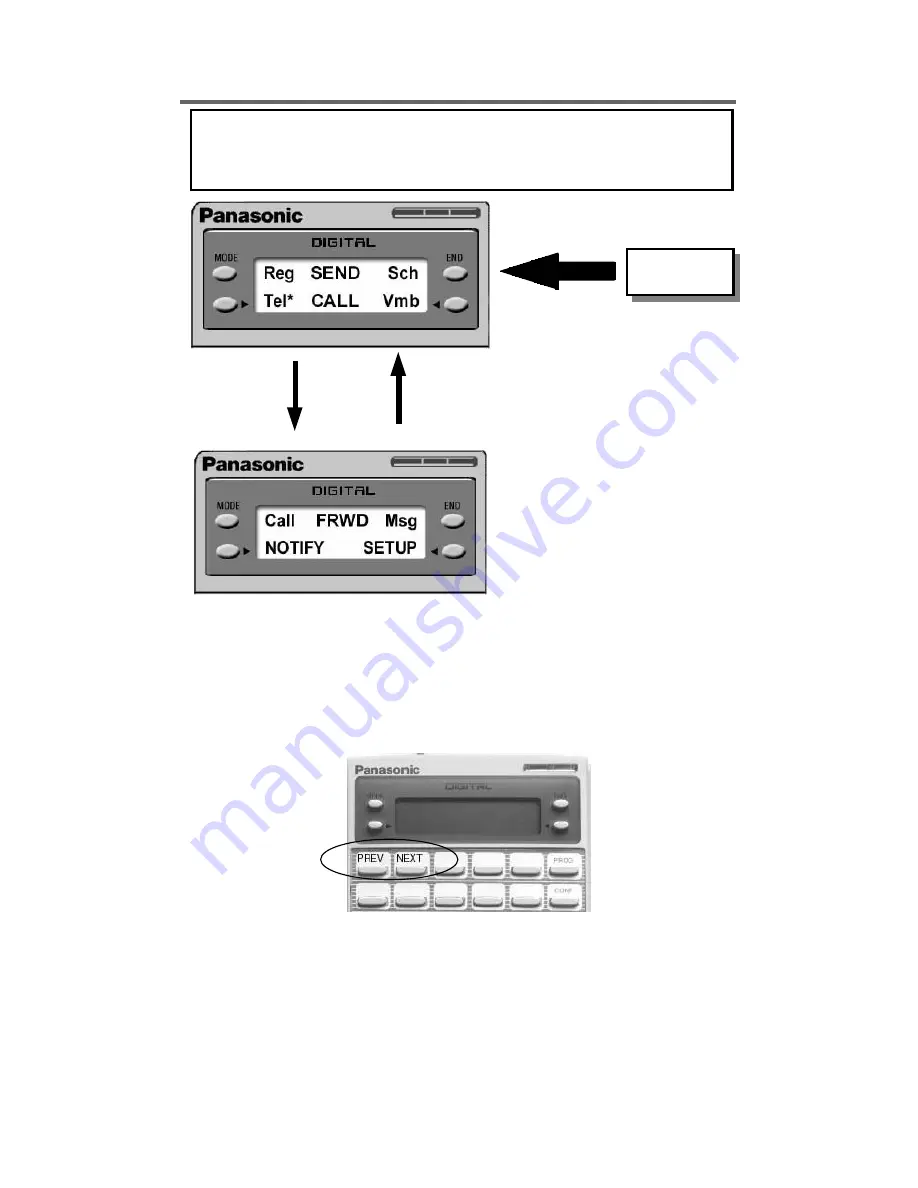
This Operator’s Guide will provide the necessary steps and procedures for you to utilize the
Courier Voice Mail system with the Panasonic Small Screen Display phone. Each step is
clearly detailed and the corresponding display message is illustrated appropriately.
HOW TO USE THIS GUIDE
The manual will refer to
Soft Keys
which
are the buttons to the left and right of the
small display screen that correspond to the
various features of the Courier application.
Some features are noted as toggle on/off,
and are activated and deactivated by press-
ing the corresponding Soft Key.
In addition to using the Soft Keys to navigate through the Courier features, you may also use
the telephone keypad. Please refer to the small user card furnished by your dealer for the corre-
sponding keypad functions.
Below the screen heading (Example: Voice Mail Setup) you will find various prompts that guide
you around or out of the current function screen. In most cases, unless you are being prompted
to act upon a certain feature, # will bring you back at least one step, if not to the Main Menu
screen.
Soft key
NEXT to
Advance
PREV to
Return
To advance to the next telephone display screen, press the NEXT key on your phone.
To return to the previous telephone display s creen, press the PREV key on your phone.
Through the course of this user guide, you will see the word NEXT between screens, which
is instructing you to press the NEXT key on your telephone to advance.
4
Содержание PanaVoice Courier
Страница 1: ...Small Small Display Display User s Guide User s Guide Integrated Feature Module...
Страница 2: ......
















