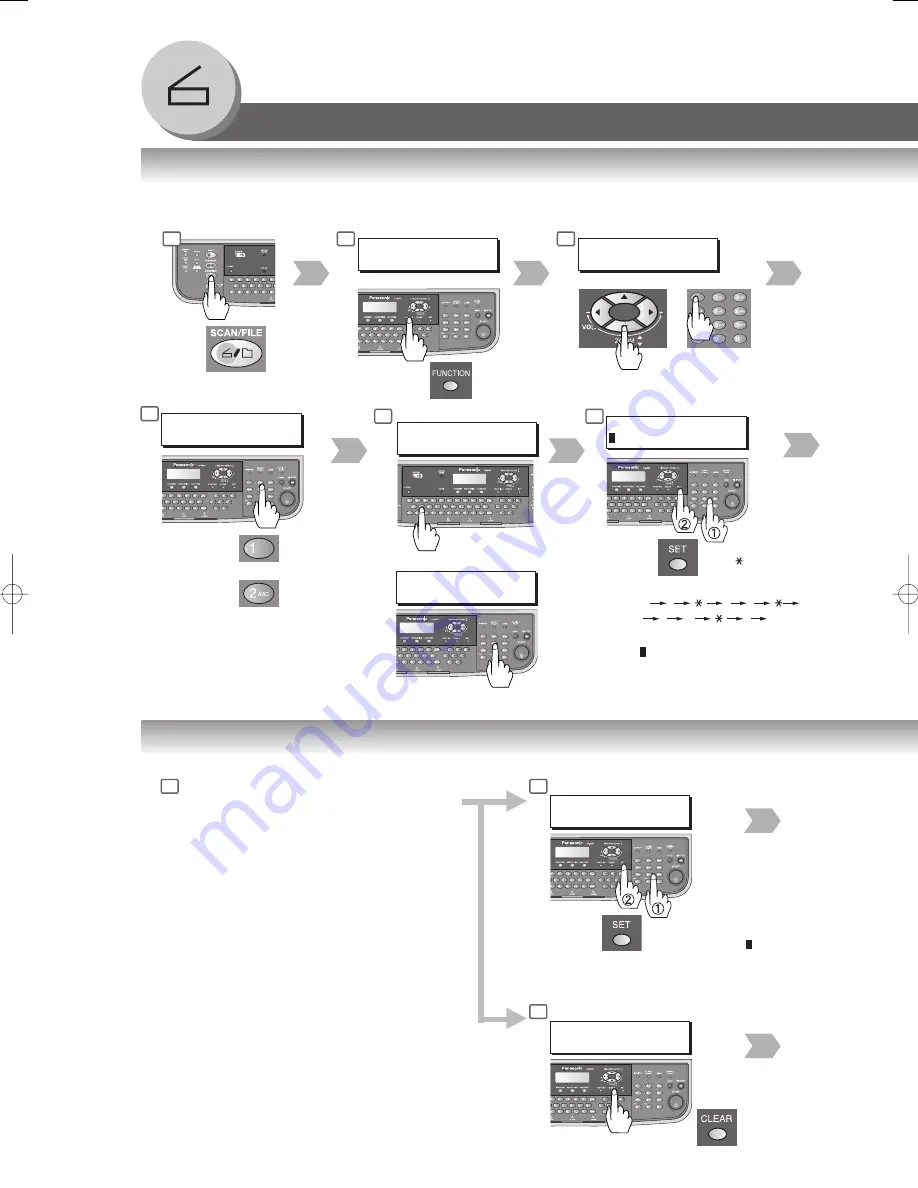
48
Network Scanner
or
■
Adding your PC's IP Address
If the Scanner Configuration is not set with the Panasonic Communications Utility of Panasonic-DMS software (refer
to Panasonic-DMS CD-ROM), input your PC's IP Addresses using the machine's Keyboard.
Address Book
1
2
3
MAR-01-2004 04:28
READY TO SCAN
FUNCTION (1-2)
ENTER NO. OR
∨
^
1: SET MODE
8
For ONE-TOUCH
One-Touch Key
*
9
IP ADDRESS < S>
0-9,
ex. 10.74.252.66
1
0
7
4
2
5
2
6
6
When changing a number, move the
cursor ( ) over the number you wish to
change and overwrite it with a New
number.
7
1:ONE-TOUCH
2:ABBR No.
■
Editing/Erasing your PC's IP Address
If you have to change or erase any of the Address Book stations, follow the steps below.
1
Follow the same procedures as steps 1 to 8
above, “Adding your PC's IP Address”.
2
IP ADDRESS < S>
10.74.252.66
When changing a number,
move the cursor ( ) over the
number you wish to change
and overwrite it with a New
number.
For Editing
2
IP ADDRESS < S>
10.74.252.66
For Erasing
ONE-TOUCH< >
PRESS ONE-TCH OR
∨
^
or
ABBR [_ ]
ENTER NO. OR
∨
^
For ABBR No.
ABBR No.
NOTE:
*
If your machine sounds an
alarm (pi-pi-pi) in Step 8, this
indicates that the One-Touch
has already been registered
for a Fax/Email station.
: One-Touch
: ABBR No.
Содержание Panafax UF-9000
Страница 65: ......






























