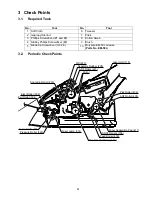26
(16) Release the Latch Hooks with the Screw driver.
Note:
For B4 Units (non-USA), release the Latch
Hooks from the back side.
(17) Remove the Scanning Roller Assembly (218) .
(18) Remove the Scanning Roller (218).
(19) Lift the White Guide (216).
(20) Release the Latch Hooks.
(21) Remove the CIS Holder (224) with the CIS
Assembly.
(22) Remove the CIS Assembly (223).
Note:
When re-installing, make sure to install the CIS
Assembly into the CIS Holder first, before re-
attaching it to the Lower TX Chassis Assembly.
(17)
Back View
(18)
(19)
(21)
(20)
(22)
Содержание Panafax UF-490
Страница 2: ...2 ...
Страница 15: ...15 1 4 Control Panel For USA and Canada For Other Countries ...
Страница 37: ...37 24 Remove the Pressure Roller 322 25 Remove the Exit Roller 304 24 25 ...
Страница 63: ...63 3 10 ILS PC Board CN73 Refer to SC PC Board CN11 ...
Страница 65: ...65 3 12 ACI PC Board Refer to Power Supply Unit CN101 ...
Страница 130: ...130 OCT 12 2001 10 55 VERSION UF 490 AAV1xxxxAU MEMORY SIZE 1MB TX RX PRT CPY 000017 000005 000036 000007 SHIPMENT SET ...