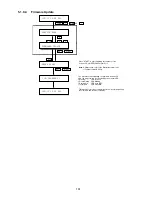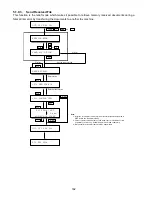160
5.1.9.
Service Mode 9 (System Maintenance)
5.1.9.1.
Overview
This Service Mode is used to maintain and/or update the firmware of the machine. Use the following
procedure for System Maintenance.
System Maintenance Table
Service Mode 9
Step
Operation or Unit Condition
LCD Display
1
Standby
2
Press “FUNCTION” and then “7”.
3
Press “MONITOR” four times, then press “*”.
4
Press “9”.
Use “V” or “/\“ to scroll to the desired maintenance task.
5
Press “SET” and “START” .
6
After completed, the machine returns to Standby.
No.
Maintenance Mode
Description
1
FIRMWARE UPDATE
Updates the firmware in the machine with the Master Firmware
from the PC.
After the firmware is updated, the machine reboots
automatically and returns to standby.
2
SEND RECEIVED FILE Transfers documents from memory to another fax machine
during a fatal printer error.
OCT-12 10:58 00%
SET MODE (1-8)
SERVICE MODE
FIRMWARE UPDATE
* IN PROGRESS *
OCT-12 10:58 00%
Содержание Panafax UF-490
Страница 2: ...2 ...
Страница 15: ...15 1 4 Control Panel For USA and Canada For Other Countries ...
Страница 37: ...37 24 Remove the Pressure Roller 322 25 Remove the Exit Roller 304 24 25 ...
Страница 63: ...63 3 10 ILS PC Board CN73 Refer to SC PC Board CN11 ...
Страница 65: ...65 3 12 ACI PC Board Refer to Power Supply Unit CN101 ...
Страница 130: ...130 OCT 12 2001 10 55 VERSION UF 490 AAV1xxxxAU MEMORY SIZE 1MB TX RX PRT CPY 000017 000005 000036 000007 SHIPMENT SET ...