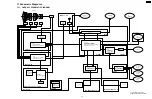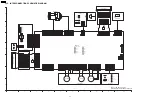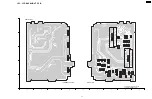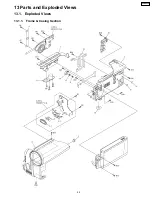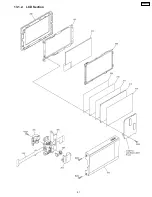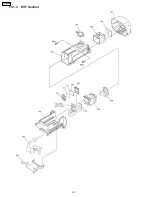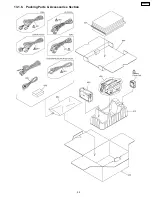Содержание Palmcorder PV-GS90P
Страница 8: ...2 5 How to Recycle the Lithium Battery U S Only 8 PV GS90P ...
Страница 11: ...4 Specifications 11 PV GS90P ...
Страница 13: ...13 PV GS90P ...
Страница 17: ...7 Service Fixture Tools 7 1 Service Tools and Equipment 17 PV GS90P ...
Страница 20: ...Fig D3 Fig D4 Fig D5 Fig D6 20 PV GS90P ...
Страница 21: ...Fig D7 Fig D8 Fig D9 Fig D10 21 PV GS90P ...
Страница 22: ...Fig D11 Fig D12 Fig D13 Fig D14 22 PV GS90P ...
Страница 23: ...Fig D15 Fig D16 Fig D17 Fig D18 23 PV GS90P ...
Страница 25: ...Fig M2 Fig M3 25 PV GS90P ...
Страница 26: ...Fig M4 26 PV GS90P ...
Страница 30: ...9 3 Location for Connectors of the Main P C B 30 PV GS90P ...
Страница 36: ...Fig M1 2 36 PV GS90P ...
Страница 38: ...38 PV GS90P ...
Страница 49: ...13 Parts and Exploded Views 13 1 Exploded Views 13 1 1 Frame Casing Section 49 PV GS90P ...
Страница 50: ...50 PV GS90P ...
Страница 51: ...13 1 2 LCD Section 51 PV GS90P ...
Страница 52: ...13 1 3 EVF Section 52 PV GS90P ...
Страница 53: ...13 1 4 Camera Lens Section 53 PV GS90P ...
Страница 54: ...13 1 5 VCR Mechanism Section 54 PV GS90P ...
Страница 55: ...13 1 6 Packing Parts Accessories Section 55 PV GS90P ...