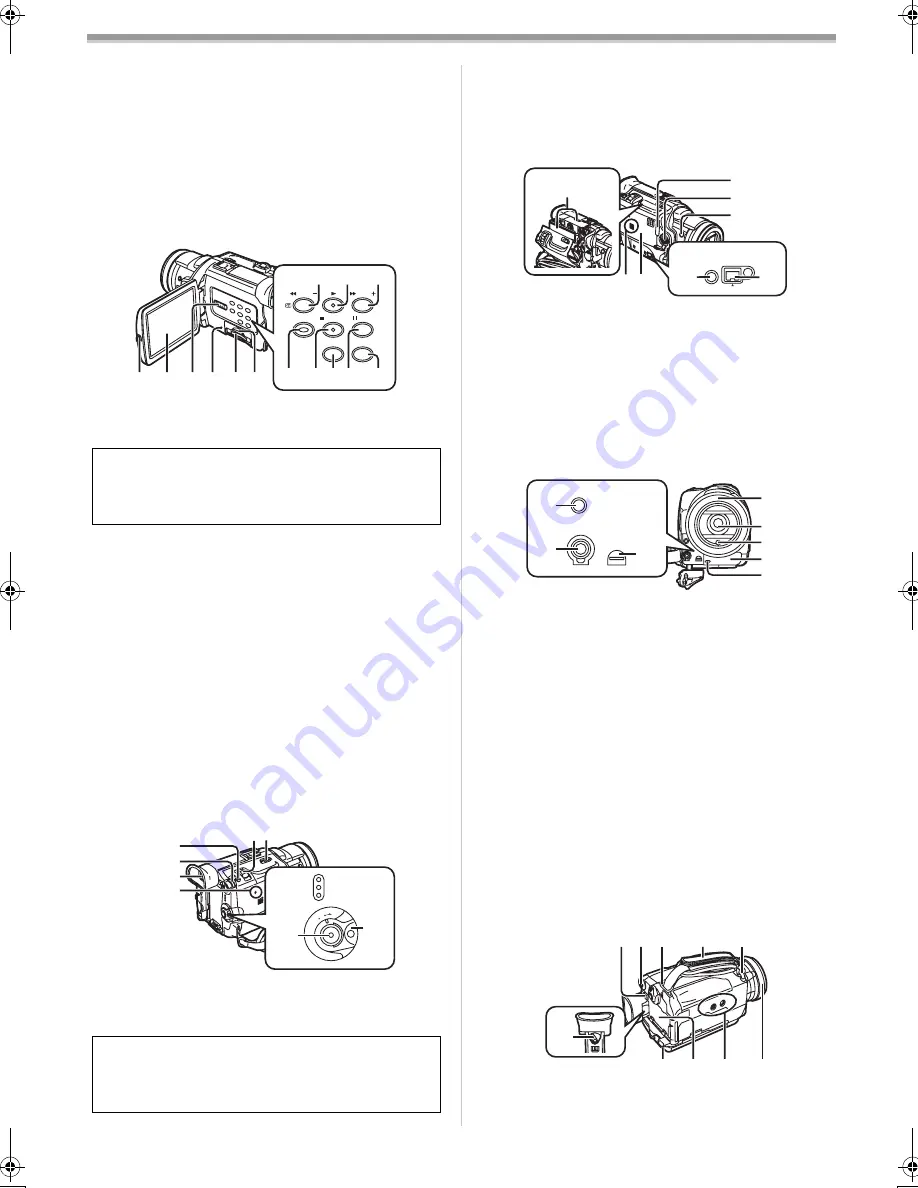
Before Use
-5-
Movie Camera when using an accessory supported by
the Smart Accessory Shoe.
≥
Do not touch the connector part of the Smart Accessory
Shoe.
(5)
Optical Image Stabilizer Button
[OPTICAL IMAGE STABILIZER]
-16-
(6)
Backlight Button [BLC]
-17-
(7)
Fade Button [FADE]
-16-
(8)
Mode Selector Switch [AUTO/MANUAL/AE LOCK]
-14-
,
-17-
,
-20-
(9)
Focus Button [FOCUS]
-20-
(10)
White Balance Button [W.B]
-18-
(11)
LCD Monitor Open Button [PUSH OPEN]
-10-
(12)
LCD Monitor
-10-
,
-49-
(13)
Tape/Card Selector [TAPE/CARD/CARD MODE]
-30-
(14)
Card Access Lamp [ACCESS]
-30-
(15)
Card Slot
-30-
(16)
Card Slot Cover
-30-
(17)
Rewind/Review Button [
6
]
-24-
,
-32-
Reverse Search Button [SEARCH
j
]
-14-
Recording Check Button [
S
]
-14-
(18)
Play Button [
1
]
-24-
,
-32-
(19)
Fast Forward/Cue Button [
5
]
-24-
,
-32-
Forward Search Button [SEARCH
i
]
-14-
(20)
Colour Night View Button [C.NIGHT VIEW]
-17-
(21)
Stop Button [
∫
]
-24-
,
-32-
Web Camera Button [WEB CAMERA]
-38-
(22)
Title Button [TITLE]
-35-
(23)
Pause Button [
;
]
-25-
,
-32-
Still Button [STILL]
-15-
(24)
Multi Button [MULTI]
-23-
,
-27-
,
-35-
Picture-in-Picture Button [P-IN-P]
-22-
(25)
Photoshot Button [PHOTO SHOT]
-15-
,
-30-
,
-33-
(26)
Multi-Function Dial [PUSH]
-10-
,
-24-
(27)
Viewfinder
-9-
,
-49-
(28)
Reset Button [RESET]
-41-
Due to limitations in LCD production technology, there
may be some tiny bright or dark spots on the LCD
Monitor screen. However, this is not a malfunction and
does not affect the recorded picture.
Due to limitations in LCD production technology, there
may be some tiny bright or dark spots on the Viewfinder
screen. However, this is not a malfunction and does not
affect the recorded picture.
C.NIGHT VIEW
TITLE
MULTI/P-IN-P
STILL
SEARCH
SEARCH
WEB CAMERA
(11)(12)(13)(14)(15)(16)
(17)
(18)
(19)
(20)(21)(22)(23)(24)
CAMERA
VCR
CARD P.B
OF
F O
N MODE
(25)
(26)
(27)
(28)
(29)(30)
(31)
(32)
(33)
(29)
Zoom Lever [W/T]
-15-
(30)
Cassette Eject Lever [OPEN/EJECT]
-9-
(31)
Operation Mode Lamps [CAMERA/VCR/CARD P.B]
-9-
,
-14-
,
-24-
,
-32-
(32)
Recording Start/Stop Button
-14-
,
-31-
(33)
Off/On Mode Selector Switch [OFF/ON/MODE]
-9-
,
-14-
,
-47-
(34)
Cassette Holder
(35)
Cassette Holder Close Button [PUSH CLOSE]
-9-
(36)
S-Video Input/Output Socket [S-VIDEO IN/OUT]
-27-
(37)
Sub Recording Start/Stop Button [REC]
-14-
(38)
Speaker
-24-
(39)
Cassette Compartment Cover
-9-
(40)
Digital Still Picture Terminal
[DIGITAL STILL PICTURE]
-38-
(41)
DV Terminal [DV]
-29-
≥
Connect this to the digital video equipment.
(42)
Microphone Socket [MIC]
≥
Connect with an external microphone or audio
equipment. (When this socket is in use, the built-in
microphone does not operate.)
(43)
Audio-Video Input/Output Socket [AV IN/OUT]
-27-
Headphone Socket [PHONES]
-44-
Free Style Remote Controller Socket [REMOTE]
-6-
≥
Connecting an AV Cable or Free Style Remote
Controller to this socket activates the Movie Camera’s
built-in speaker, but connecting a headphone, etc.
deactivates it.
≥
When plugging the pin plug of the AV Cable or Free
Style Remote Controller to this socket, plug it in as far
as it goes.
(44)
USB Socket [USB]
-38-
Edit Socket [EDIT
D
(MINI)]
(45)
Lens Hood
-49-
(46)
Lens (LEICA DICOMAR)
(47)
Flash Sensor
-21-
(48)
Remote Control Sensor
-7-
(49)
Recording Lamp
-14-
(50)
Battery Eject Button [PUSH BATT]
-8-
(51)
Menu Button [MENU]
-10-
(52)
Shoulder Strap Holders
-9-
DV
DIGITAL
STILL
PICTURE
(34)
(35)
(36)
(37)
(38)(39)
(40)
(41)
MIC
AV IN/OUT
PHONES/REMOTE
USB/
EDIT
D
(MINI)
(42)
(43)
(44)
(45)
(46)
(47)
(48)
(49)
(50)(51)(52)
(53)
(54)
(55)
(52)
(56)
(57)
(58)
B5-B.book 5 ページ 2002年8月30日 金曜日 午前10時40分




















