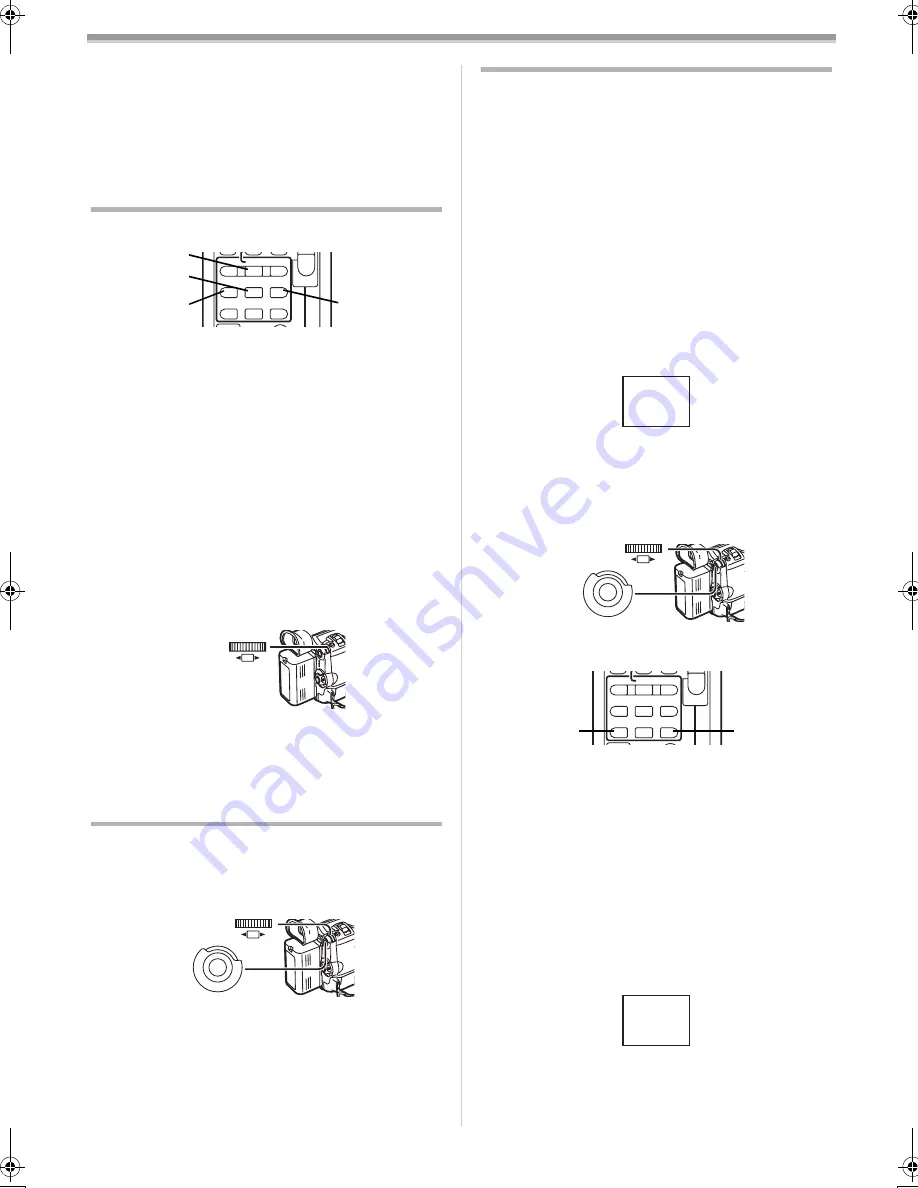
VCR Mode
-25-
pressed, Slow Motion Playback proceeds in the forward
direction.
Scenes recorded in the SP Mode are played back at
approximately 1/5th of the normal speed.
Scenes recorded in the LP Mode are played back at
approximately 1/3rd of the normal speed.
To Resume Normal Playback
Press the [
1
] Button
(81)
.
Still Playback/Still Advance Playback
This Movie Camera is capable of still picture playback and
frame-advance playback.
1
Press the [
1
] Button
(81)
.
2
Press the [
;
] Button
(78)
.
≥
The playback image stops in the Still Playback Mode.
3
Press the [
E
] Button or [
D
] Button
(66)
on the Remote
Controller.
≥
With each pressing of the [
E
] Button, still pictures
advance in the reverse direction. With each pressing of
the [
D
] Button, still pictures advances in the forward
direction. If either one of the buttons continues to be
pressed, still pictures advance continuously 1 frame at a
time until the button is released.
To Resume Normal Playback
Press the [
1
] Button
(81)
.
ª
Jog Playback
By turning the Jog Dial ([PUSH] Dial)
(26)
of the Movie
Camera in the Still Playback Mode, still pictures can be
advanced one frame at a time in the forward or backward
direction.
≥
If the Movie Camera is left in the Still Playback Mode for
more than 6 minutes, the Movie Camera switches to the
Stop Mode to protect the video heads from excessive wear
and tear.
Finding the End of Recording
(Blank Search Function)
The Blank Search Function aids you locate the end of the
recording on the Cassette quickly.
1
Set [VCR FUNCTIONS] >> [PLAYBACK FUNCTIONS]
>> [BLANK SEARCH] >> [YES].
≥
The [BLANK] Indication appears during the Blank
Search.
≥
Approximately 1 second before the last recorded scene,
the Movie Camera switches to the Still Playback Mode.
≥
If there is no blank portion left on the Cassette, the Movie
Camera stops at the end of the tape.
To Cancel Blank Search Before Completion
Press the [
∫
] Button.
INDEX
INDEX
SELECT
STOP
K
L
∫
V
/REW
STILL ADV
W
s
V
PLAY
PAUSE
FF/
W
STILL ADV
6
1
5
;
E
D
(81)
(78)
(66)
(66)
PUSH
SHUTTER/IRIS/
VOL/JOG
(26)
(26)
(51)
M E N U
PUSH
SHUTTER/IRIS/
VOL/JOG
Index Search Functions
To facilitate searching of desired scene, this Movie Camera
automatically records index signals during recording, as
explained in the following.
Photoshot Index Signal
These signals are automatically recorded whenever still
pictures are taken in Photoshot Mode. (
-15-
) Photoshot Index
Signals are not recorded on still pictures recorded in
Continuous Photoshot Mode.
Scene Index Signal
Scene Index Signals are automatically recorded when you
start recording after inserting a Cassette.
≥
If [SCENEINDEX] of [RECORDING SETUP] Sub-Menu on
the [CAMERA FUNCTIONS] Main-Menu is set to [2HOUR],
an index signal is recorded when recording is restarted
after an elapse of 2 hours or longer. If it is set to [DAY], an
index signal is recorded when recording is restarted after
the date has changed since the last recording. (While the
index signal is recorded, the [INDEX] Indication flashes for
a few seconds.)
≥
If the Movie Camera is switched from the VCR Mode to
Camera Mode or if the date and time is set before the start
of recording, the index signal is not recorded.
ª
Photoshot Index Search
1
Set [VCR FUNCTIONS] >> [PLAYBACK FUNCTIONS]
>> [SEARCH] >> [PHOTO].
2
Press the [
9
] Button or [
:
] Button
(67)
on the
Remote Controller.
≥
With each press of the corresponding button, still pictures
recorded in Photoshot Mode are searched.
≥
Sounds are played back for approximately 4 seconds.
ª
Scene Index Search
1
Set [VCR FUNCTIONS] >> [PLAYBACK FUNCTIONS]
>> [SEARCH] >> [SCENE].
2
Press the [
9
] Button or [
:
] Button
(67)
on the
Remote Controller.
≥
When the corresponding button is pressed once, the [S 1]
Indication appears, and searching of the subsequent scene
marked with an index signal starts. Each time the button is
pressed after the start of Scene Index Search, the
indication changes from [S 2] to [S 9], and the beginning of
the scene corresponding to the selected number will be
searched.
≥
Up to 9 scene numbers can be selected.
Continuous Index Search
If the [
9
] Button or the [
:
] Button
(67)
is pressed for
2 seconds or longer, search can be continued at
INDEX
(26)
(51)
M E N U
PUSH
SHUTTER/IRIS/
VOL/JOG
INDEX
INDEX
SELECT
STOP
K
L
∫
V
/REW
STILL ADV
W
s
V
PLAY
PAUSE
FF/
W
STILL ADV
6
1
5
;
E
D
(67)
(67)
S 1
B5-B.book 25 ページ 2002年8月30日 金曜日 午前10時40分






























