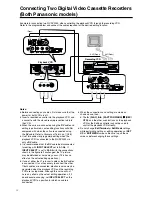28
DV2
DV SELECT
1
2
EDIT
8mm
¥
AV4
V4
IN
EDIT CONTR
EDIT CONTROL
OL
RECORDER
RECORDER
PRINTER/
PRINTER/
D.STILL PICTURE
.STILL PICTURE
PLA
PLAYER
PASSIVE
ASSIVE
EDIT
DV
8mm
S-VIDEO
VIDEO
L/MONO-AUDIO-R
Connecting with a Panasonic Digital Video Camera
Notes:
≥
Before connecting any cables, first make sure that the
power for both units is off.
≥
Insert a recorded cassette into the playback unit, and
a cassette with the closed record prevention tab into
the VCR.
≥
If the playback unit is connected to the recording unit
via an
S-VIDEO
cable, the video signal on the
S-VIDEO
cable takes priority. If the playback unit
does not have an
S-VIDEO
socket, do not connect
the
S-VIDEO
cable to the NV-DV2000.
≥
Use of an AC adaptor as the power source for the
Digital Video Camera is recommended. Doing so
avoids a situation where the camera shuts down due
to low battery power.
Playback Unit
AV1 (Rear)
Example for connecting Panasonic NV-DS25 Digital Video Camera as the playback unit, when controlling the
playback unit through the NV-DV2000.
≥
It is recommended that the
DV
cable be disconnected
for editing with
INPUT SELECT
set to
A1-A4
. If
INPUT SELECT
is set to A1-A4 with the connections
shown in the figure left unchanged, the TV picture
may be disturbed or noise may occur. (This has no
effect on the actual editing operations.)
≥
When the units are connected using the
DV
cable and
editing is performed, some editing functions will differ
compared with when the units are connected using
the
AV
cables. Refer to Glossary of Terms on [
R
58].
≥
Read the operating instructions of the Digital Video
movie Camera.
≥
Do not change the
Edit Terminal
or
Edit Mode
settings while performing setting or editing operations
at the
SET UP
or
EDIT MENU
screens. Be sure to
quit these screens before changing these settings.
Recording Unit
Содержание NV-DV2000EC
Страница 67: ...67 ...