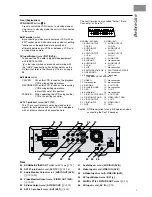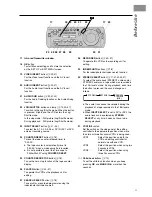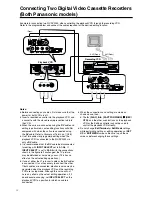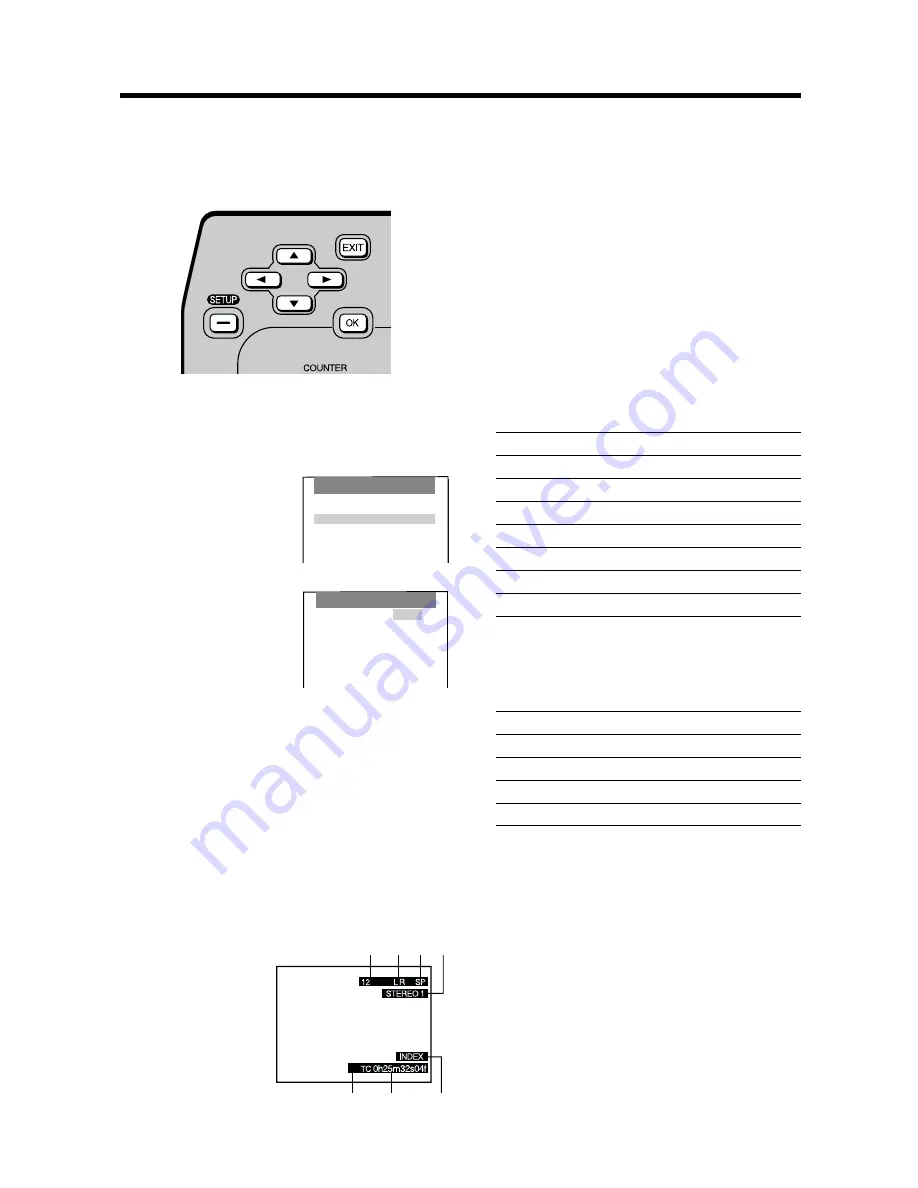
22
Preparation
≥
Turn on the VCR and TV.
OSD
Operations
1
Press
SET UP
, and then
press
34
(CURSOR)
to select
VCR functions
and press
OK
.
2
Press
341
(CURSOR)
to select
OSD
.
3
Press
34
(CURSOR)
to select
AUTO, ON
or
OFF
, and then press
OK
.
AUTO: The On Screen Display will appear on the
TV screen for a few seconds when you
operate the VCR.
ON:
The On Screen Display will always appear
on the TV screen when you perform the
VCR.
OFF:
The On Screen Display will not appear.
(except for Recorded Date and Time)
4
Press
EXIT
to exit the On Screen Display.
To use the On Screen Display:
On Screen Display
1
Audio Data Indicator
2
Audio Output Mode Indicator
The Left (L) and Right (R) Indicators show which
sound mode is selected with
AUDIO OUT.
Stereo: Both the L and R Indicators appear.
Left:
The L Indicator appears.
Right:
The R Indicator appears.
3
Tape speed Indicator
4
Audio Monitor Indicator
ST1: 12bit STEREO1 sound
ST2: 12bit STEREO2 sound
MIX: STEREO1 and STEREO2 mixed sound.
Picture
5
Tape running display
Stop
∫
Rewind
6
Fast Forward
5
Playback
1
Reverse Playback
2
Reverse Slow Playback
G
Slow Playback
F
Still Playback, Pause
;
Recording
¥
6
Present time/Time code/Remaining tape
time/Tape counter/Index/Photoshot Index
Search/One-Touch Recording (OTR)
Present time
17:24:31
Time code
TC 0h25m32s04f
Remaining tape time
REMAIN: 1:04
Tape counter
j
1:35:47
Index/Photoshot index Search
5
02
One-Touch Recording (OTR)
OTR 60
7
Index/Photoshot Index Search Indicator
Notes:
≥
When the item
OSD
is set to
OFF
, the On Screen
Display will not appear.
≥
On Screen Display is not displayed when the
SET UP
or
EDIT MENU
screen is displayed.
≥
On Screen Display (
4
) is not displayed while playing
a tape that was recorded in 16bit audio mode.
≥
When a wide-display TV is used as a monitor, parts of
the On Screen Display may not be visible depending
on the type of signal (16:9, PAL Plus) received.
Settings for VCR Functions
1
2
3
4
5
6
7
bit
1
VCR functions
OSD
: AUTO
VCR display : DIMMED
Colour mode : COLOUR
Comb filter
: ON
TBC
: ON
REC DNR
: LEVEL1
PB DNR
: LEVEL1
Remote
: VCR1
DIGITAL VCR
Editing controller
The VCR indications shown on the TV screen are known
as the
On Screen Display
(
OSD
).
This VCR allows many settings to be made at the OSD.
See [
R
36] for setting for Edit functions.
SET UP
Clock setting
Shipping conditon
Edit functions
VCR functions
Содержание NV-DV2000EC
Страница 67: ...67 ...