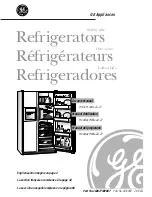31
10.2. Replacement of Head Panel
Group and Main PCB
Note: Remove Refrigerator Door beforehand. (See the door
way change section)
1. Remove the head panel right cover and left cover.
2. Unscrew the screws fixing the head panel.
Use an appropriate screw driver head (torx)
3. Remove the head panel.
4. Disconnect all socket connections.
Содержание NR-B29SG2
Страница 2: ...2 1 Safety Precautions ...
Страница 3: ...3 ...
Страница 4: ...4 ...
Страница 7: ...7 3 General Introduction 3 1 Flow of Refrigerant ...
Страница 8: ...8 3 2 Flow of Air 3 2 1 Inside the Fridge 3 2 2 Flow of Air Through Air Ducts Front view ...
Страница 12: ...12 5 Location of Controls and Components 5 1 Display and Control Panel ...
Страница 13: ...13 5 2 Components ...
Страница 23: ...23 9 Troubleshooting Guide 9 1 Not cooling at all Both PC FC compressor does not operate ...
Страница 24: ...24 9 2 PC is not cooling or poor cooling FC cooling condition is normal ...
Страница 25: ...25 9 3 FC is not cooling Compressor operate ...
Страница 26: ...26 9 4 Cooling system trouble ...
Страница 27: ...27 9 5 Temperature sensor trouble ...
Страница 28: ...28 9 6 Temperature sensor trouble ...
Страница 35: ...35 2 Remove PC bottom multiflow caps 4 and unscrew the screws 5 ...
Страница 41: ...41 How to replace fan motor Summary ...
Страница 78: ...78 12 Dimensions ...
Страница 79: ...79 13 Schematic Diagram ...
Страница 80: ...80 14 Exploded View and Replacement Parts List 14 1 NR B32SG2 NR B32SW2 14 1 1 Interior Parts ...
Страница 82: ...82 14 1 3 Multiflow Parts ...
Страница 84: ...84 14 1 5 Door Assy Parts ...
Страница 86: ...86 14 1 7 Unit Parts ...
Страница 88: ...88 14 2 NR B29SG2 NR B29SW2 14 2 1 Interior Parts ...
Страница 90: ...90 14 2 3 Multiflow Parts ...
Страница 92: ...92 14 2 5 Door Assy Parts ...
Страница 94: ...94 14 2 7 Unit Parts ...